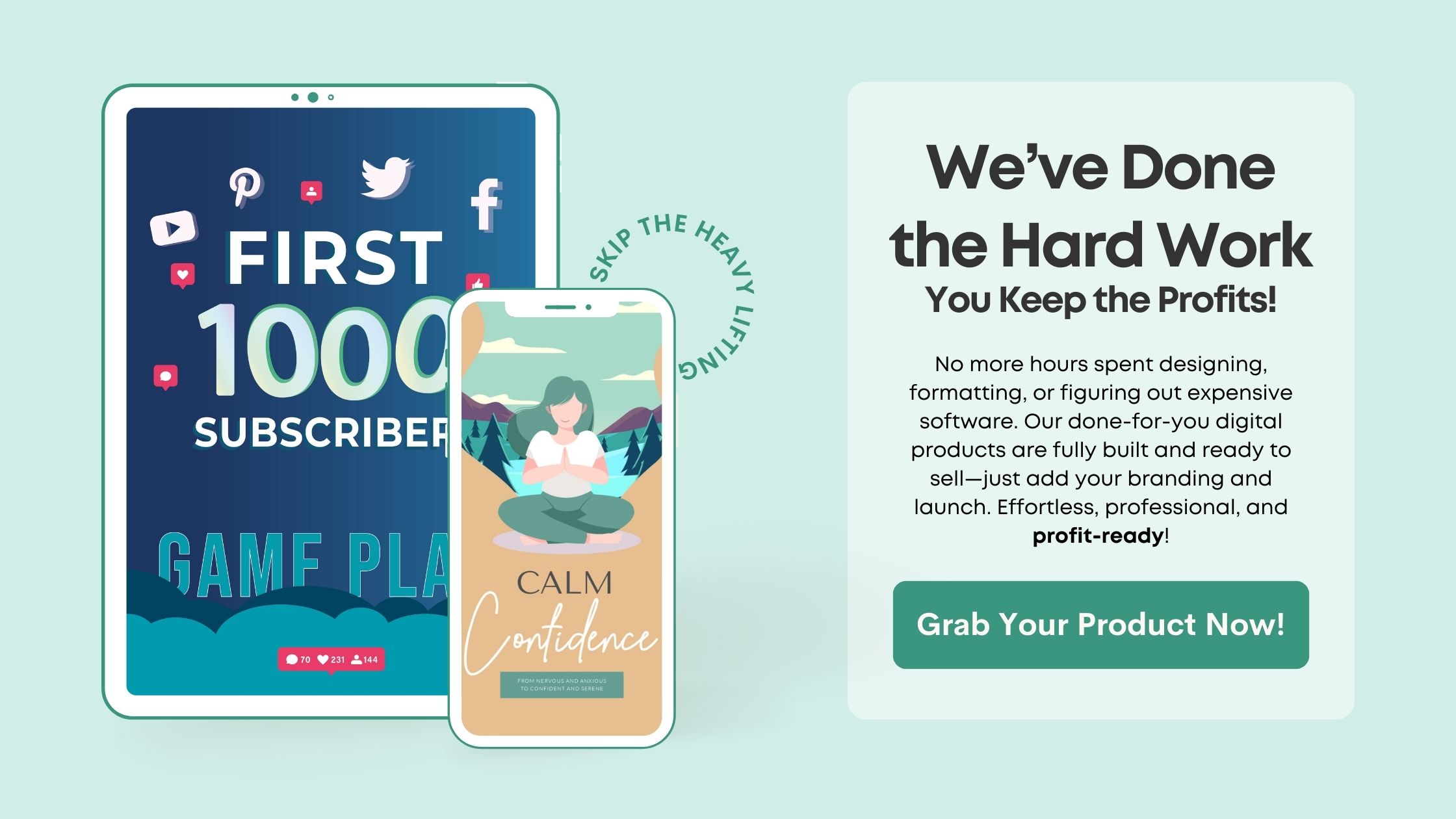1. Set Up Your Pinterest Business Account
Why You Need a Business Account
First off, if you’re serious about selling digital products on Pinterest, you gotta set up a business account. This isn’t just a little side note; it’s a game-changer. A business account gives you access to Pinterest Analytics and advertising tools that personal accounts simply don’t offer. Trust me, you want those insights!
With a business account, you’ll be able to monitor how your pins are performing, what your audience enjoys, and tailor your strategy accordingly. It’s like having a crystal ball for your marketing efforts, helping you make more informed decisions about what products to promote.
Additionally, you can set up Rich Pins, which automatically sync information from your website to your pins. This feature is super handy for displaying pricing, availability, and product descriptions, making everything easier for your potential customers.
How to Set It Up
Setting up a business account is pretty straightforward. Just head over to the Pinterest for Business website and click on ‘Join as a Business.’ You’ll fill out some basic info, like your email and a password, and then voila—you’re on your way!
After creating your account, it’s crucial to optimize your profile. This means using a clear and professional profile picture, writing a catchy bio (with keywords related to your products), and adding a link to your website. A neat and cohesive profile goes a long way in making a positive impression on potential buyers.
Lastly, don’t forget to verify your website through Pinterest. It boosts your credibility and allows you to claim your content, linking your brand directly to your pins. That just adds an extra layer of professionalism that can be attractive to your audience.
Understanding Pinterest’s Algorithm
To truly succeed, you need to be in tune with Pinterest’s algorithm. It’s not just about throwing up pretty pictures and hoping for the best. The algorithm favors pins that get engagement, so you need to think like a strategist. What’s going to entice your audience to click and save your pins?
Regularly fresh content is key. Pinterest loves it when users are consistently active. So, if you can, try to pin regularly—at least once a day. Mixing new and older content helps keep your profile looking lively and engaging, ensuring you stay in Pinterest’s good graces.
Also, focus on specific niches relevant to your digital products. By honing in on targeted keywords in your pin descriptions, you can help the platform show your content to the right audience, ensuring you aren’t just throwing your efforts into the void.
2. Create Eye-Catching Pins
Designing Visually Appealing Pins
Moving on, let’s chat about creating stunning pins that grab attention. A big misconception is that just any image will do, but I’m here to tell you, a great pin starts with fantastic visuals. Use high-quality images and appealing fonts that reflect your brand’s style.
Keep in mind, vertical images work best—think of it like a tall drink of water in a crowded bar! Also, incorporate your branding elements like colors and logos subtly, so people know who you are without it being overkill.
Tools like Canva are lifesavers! They have pre-made templates that are easy to customize, saving you time while ensuring your pins look professional. With just a bit of creativity, you can make your digital products shine in a sea of competition.
Using Text Overlay
Adding text overlay to your pins? Absolutely! It’s a powerful technique that can clarify what your product is all about, making it easier for users to know at a glance what you’re offering. When crafting your text, keep it concise and engaging. Use phrases that spark curiosity or showcase a benefit.
For instance, if you’re selling an eBook, a title like “Unlock Your Creative Potential Today!” can work wonders. You want your audience to feel like they can’t miss out on what you’re selling. Remember, the goal is to make them want to click!
Being consistent with text styles across your pins can also help fans recognize your branding easily, turning casual scrollers into followers and buyers. Stay on-brand, and don’t shy away from experimenting with what styles resonate best with your audience.
Crafting Compelling Descriptions
Now, let’s focus on the written aspect. A pin’s description is just as crucial as the image itself. You want to craft descriptions that not only describe the pin but also engage and entice your audience. Think of it as your pitch—make it count!
Utilize keywords relevant to your audience without stuffing them. Natural-sounding descriptions incorporating keywords help your pins show up in searches. Keep your tone inviting—you’re not a robot; personal connection matters!
Finally, always add a call-to-action (CTA). Whether it’s “Click to download” or “Get yours today,” a well-placed CTA can boost engagement, guiding potential customers toward making a purchase. It’s like giving them a nudge to take the next step!
3. Engage with Your Audience
Building a Community
Engagement is a two-way street. While promoting your products is essential, creating a community around your brand is what draws people in. I can’t stress enough how important it is to interact with users who engage with your content.
Commenting on others’ pins, responding to comments on your own pins, and showing genuine interest in your followers fosters a personal connection. It makes your brand more relatable and trustworthy, and that’s the magic sauce that turns followers into loyal customers.
Also, consider joining Pinterest group boards in your niche. Collaborating with others not only increases your visibility but also allows you to tap into different audiences, expanding your reach significantly.
Utilizing Story Pins
If you haven’t tried Story Pins yet, you’re missing out! These are a dynamic way to engage with your audience through storytelling. You can showcase your products in action, provide peeks behind the scenes, or even share tutorials. Story Pins offer a multi-format approach that can really immerse your audience in your brand.
What I love about Story Pins is the sense of immediacy they create. Users feel like they’re part of something when they can swipe through engaging content. It encourages users to spend more time engaging with your brand, which can lead to higher conversion rates.
Don’t forget to include clear CTAs in your Story Pins. Encourage viewers to visit your site to grab your products or learn more about what you offer. Drive that engagement home, folks!
Running Polls and Surveys
Another awesome way to engage your audience is by running polls or surveys via your boards or in the comments. It’s interactive and gives your followers a chance to voice their opinions. Not only does this build community, but it also provides valuable feedback.
This feedback can help enhance your offerings based on what your audience wants. For example, if they’re buzzing about a specific type of digital product, that’s a clue as to what to create or promote next! People love when their opinions matter.
Remember, people love to feel involved. Engaging your audience creates a loyal following—someone who’s excited about your brand and what you have to offer, which can lead to sales and referrals down the line.
4. Leverage Pinterest Ads
Understanding Pinterest Advertising
When it comes to reaching a larger audience, Pinterest ads are a fantastic avenue to explore. It might sound daunting if you’ve never run ads before, but don’t worry; I’m here to simplify it for you!
To start, you can create promoted pins to get your content in front of a wider audience. These ads are essentially your regular pins, boosted so they appear in more feeds, increasing visibility. The best part? You have control over your budget, making it adaptable to any marketing plan!
Through Pinterest Ads Manager, you can set your goals—whether it’s traffic to your site, product sales, or brand awareness. Knowing your goals helps you tailor your ads effectively, ensuring you’re putting your money where it counts.
Crafting Your Ad Campaign
Now that you see the potential of ads, let’s talk about how to create a great ad campaign. Begin with stunning visuals—just as with your organic pins, eye-catching images will draw viewers in. Don’t skip on the text overlay; make sure it reflects a compelling message.
Your ad copy is also crucial. Write headlines that evoke curiosity and prompt clicks. Think about what would catch your attention if you were scrolling through a sea of content. Try something bold or ask a question that piques interest!
Always remember to A/B test your ads. Create variations to see which visuals or copy perform best. This process can lead to higher engagement rates, making your marketing dollars go further!
Tracking Performance
Once your ads are running, you’ll want to keep an eye on performance metrics. Pinterest provides solid analytics, allowing you to gauge what’s working and what needs tweaking. Look for click-through rates (CTR), impressions, and engagement to measure ad success.
If something isn’t performing as expected, don’t hesitate to pivot. Adjust your audience targeting, change visuals, or even try different CTAs. The key is being flexible and responsive to the data you’re seeing.
Remember, learning from your ad campaigns is an ongoing process. Taking the time to analyze results will help hone your strategies moving forward and lead to optimizing future campaigns for even greater results.
5. Analyze and Optimize Your Strategy
Using Pinterest Analytics
Once you’re in the game, analyzing your results becomes essential. Pinterest Analytics gives you detailed insights into how your pins are performing over time. By regularly checking your analytics, you can see what type of content resonates most with your audience.
Pay close attention to which pins drive the most engagement and traffic to your site. This can inform your future pinning strategy and content creation. The best part? This information helps you refine your approach, making it easier to create content that truly connects with your viewers.
Utilize the top-performing pin data. If a certain style or topic is doing well, consider creating more content around it or developing additional products related to that success. It’s all about being responsive to what your audience tells you!
Refining Content Based on Feedback
Once you gather feedback, the next step is refinement. Even engagement metrics will tell you if your audience is responding positively or not. If something isn’t resonating, don’t hesitate to pivot.
For example, if you notice certain types of texts or visuals aren’t driving traffic, test new approaches. Sometimes all it takes is a creative refresh to grab attention and boost conversions. Always be ready and willing to make those tweaks!
Moreover, consider developing a routine check-in to simply assess your overall content strategy. This will allow you to remain proactive in your marketing efforts instead of reactive, ensuring you’re continually optimizing your approach.
Setting New Goals
After analyzing performance and feedback, I recommend setting new goals based on what you find. If certain products are performing well, maybe your goal might be to launch a new design or expand your offerings in that category.
Think about long-term objectives too. Aim for increased followers, more engagement, or even higher conversion rates. Setting SMART goals (Specific, Measurable, Achievable, Relevant, Time-bound) will give you clear targets to aim for!
Lastly, don’t forget to celebrate the wins! Whether it’s small milestones or significant achievements, recognizing progress helps keep motivation and momentum high in your marketing journey.
Frequently Asked Questions
1. How long does it take to see results from Pinterest marketing?
Results can vary widely depending on various factors like your niche, engagement strategies, and how often you’re posting. Some see results within a few weeks, while others may take a few months. Consistency is key!
2. Can I use Pinterest for free?
Absolutely! Creating and using a Pinterest business account is free. However, if you want to amplify your reach, you can also invest in Pinterest ads, which can enhance visibility and engagement.
3. What type of digital products work best on Pinterest?
All sorts of digital products can thrive on Pinterest! Popular examples include eBooks, online courses, printables, graphic designs, and more. The key is to ensure they are visually represented well and resonate with the audience.
4. How do I keep my content fresh?
Regularly creating new pins, following trends in your niche, and engaging in community boards can keep your content fresh. Additionally, updating existing pins with new graphics or descriptions can breathe new life into them.
5. Is it worth it to use Pinterest for sales?
Absolutely! Many entrepreneurs see remarkable success on Pinterest due to its highly visual nature and active user base. If done right, you can drive substantial traffic to your online store and boost sales.