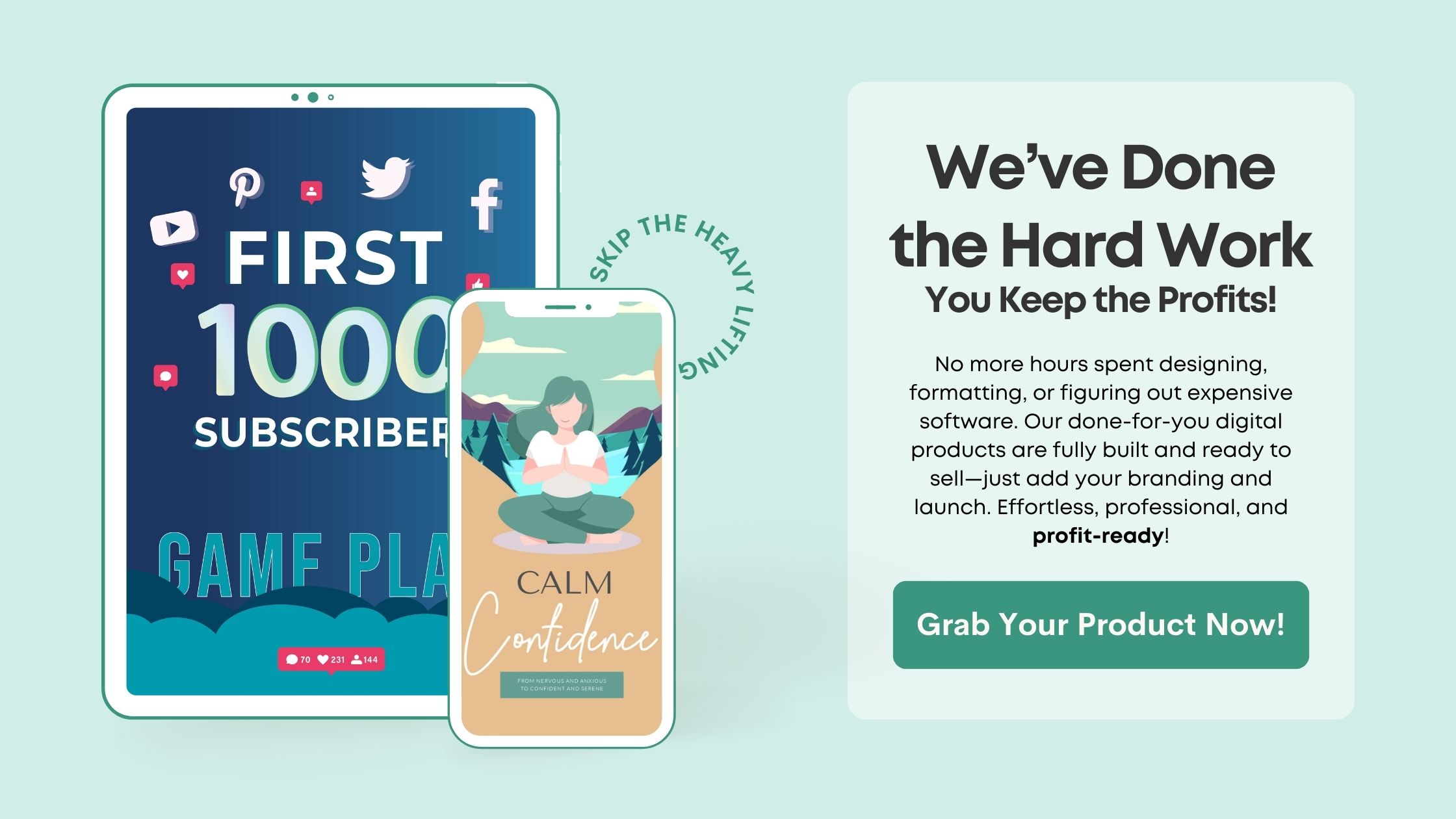Crafting Content That Resonates
Understanding Your Audience
When I first started using webinars as a platform to sell my digital products, I realized how crucial it was to understand my audience. After all, if you don’t know who you’re talking to, how can you expect to address their needs effectively? I spent some time researching through surveys and social media interactions to get into the minds of my audience. Market research may not sound glamorous, but trust me, it’s where the magic happens!
Once I had a clear picture of my ideal customer, I tailored my content around their pain points and interests. You can’t assume you know what they want. Engage with them, listen to their feedback, and incorporate that into your presentations. This not just made my webinars more relevant but also boosted engagement significantly.
Creating relatable content that speaks to your audience’s problems makes them more connected to you and, as a result, more likely to trust you. And trust, after all, is the currency with which sales are made.
Designing an Engaging Webinar Experience
Visuals Matter
Let’s face it—nobody wants to stare at a wall of text for an hour. When I began designing my webinars, I quickly learned that using visuals effectively can communicate your message way more powerfully than words alone. I invested time in creating eye-catching slides that included visuals, graphs, and even funny memes.
But here’s the thing: It’s not just about slapping pretty pictures on your slides. Each visual should serve a purpose, reinforcing your message rather than distracting from it. So, I got creative with charts to explain complex data or animations to illustrate my points. This made it so much easier for attendees to digest information.
Adding a personal touch to the visuals, such as photos of myself or behind-the-scenes shots, helped establish a deeper connection. As I’m presenting, people resonated with my story and felt they knew me better. You’d be surprised how sharing personal experiences and insights fosters trust and keeps people engaged!
Inviting Conversation and Interaction
Encouraging Questions and Feedback
Webinars should never feel like a one-way street. In my experience, the most engaging sessions are those where interaction is welcomed and encouraged. I always start my webinars by inviting attendees to ask questions throughout the presentation instead of holding them all until the end. This not only keeps everyone on their toes but makes them feel valued and heard.
I also use fun polls and quizzes during the session to keep things lively. It’s amazing how a simple poll can break the ice and get everyone participating. Plus, it gives me instant feedback on what people are thinking, which I can use to adapt my content on the fly!
And don’t forget to address the questions! This shows that you genuinely care about your audience. After all, the more involved they feel, the more likely they are to take the next step with you, whether that’s signing up for a product, book, or consultation.
Soft Selling: The Art of Subtlety
Positioning Your Offer as a Solution
The term “soft selling” might sound like an oxymoron, but it’s something I’ve found incredibly effective. When the time comes to present my digital product, I frame it as a solution to the problems I’ve been discussing. People don’t want to be sold to; they want solutions! So instead of a hard pitch, I casually present how my product helps solve the issues they face.
By weaving my offer into the narrative of my webinar, it feels more like a natural extension of the conversation rather than a sales tactic. I’ll share success stories from other customers, showing real-world applications of my product, which also builds credibility.
Another trick? Offering exclusive discounts or bonuses for webinar attendees. This incentivizes action without desperation. It feels special. And who doesn’t love getting a good deal, right?
Following Up with Value
Post-Webinar Engagement
After a webinar, some people just hit “send” on an email with the replay link and call it a day. But I’ve learned that building relationships has to continue long after the webinar ends. That’s why I always follow up with valuable content—whether it’s a cheat sheet, additional resources, or even a continued discussion on specific topics we covered.
In my follow-up emails, I’ll reiterate key points from the webinar and reinforce the value of my product or service. Including testimonials or case studies can rekindle interest and motivate them to take action. I also offer them to schedule one-on-one time if they have more questions. This personal touch can significantly increase conversions!
Lastly, do not forget to ask for feedback! This shows that you care and want to improve, and it can give you nuggets of wisdom for future webinars. It’s a win-win situation that earns you credibility and ongoing engagement.
FAQs
What’s the best way to understand my audience for webinars?
Start by engaging them through surveys and social media, asking about their preferences and pain points. Use analytics from previous webinars and customer interactions to refine your understanding further.
How can I keep my webinar visually appealing?
Make use of graphics, charts, and images that enhance your narrative. Avoid text-heavy slides; instead, aim for a balance of visuals and key points that are easy to digest.
Is it necessary to interact with attendees during the webinar?
Absolutely! Encouraging questions and using polls engages your audience and makes them feel valued. It enhances the overall experience for everyone involved.
How do you position your product subtly during a webinar?
Frame your offer as a solution to the problems addressed in the webinar. Use stories or case studies to showcase how your product has helped others, rather than explicitly pushing for a sale.
How should I follow up after a webinar?
Send a follow-up email with the recording, additional resources, and valuable content. Include a personalized touch, ask for feedback, and keep the conversation going!
Related Content
- Boost Your Results Using Urgency and Scarcity in Your Launches
- What Successful Creators Know About building anticipation for your next drop
- Win Trust Instantly by Showcasing Transformation and Success Stories
- Why Product Creators Burn Out (And How to Avoid It)
- The Truth About using Pinterest to sell digital products