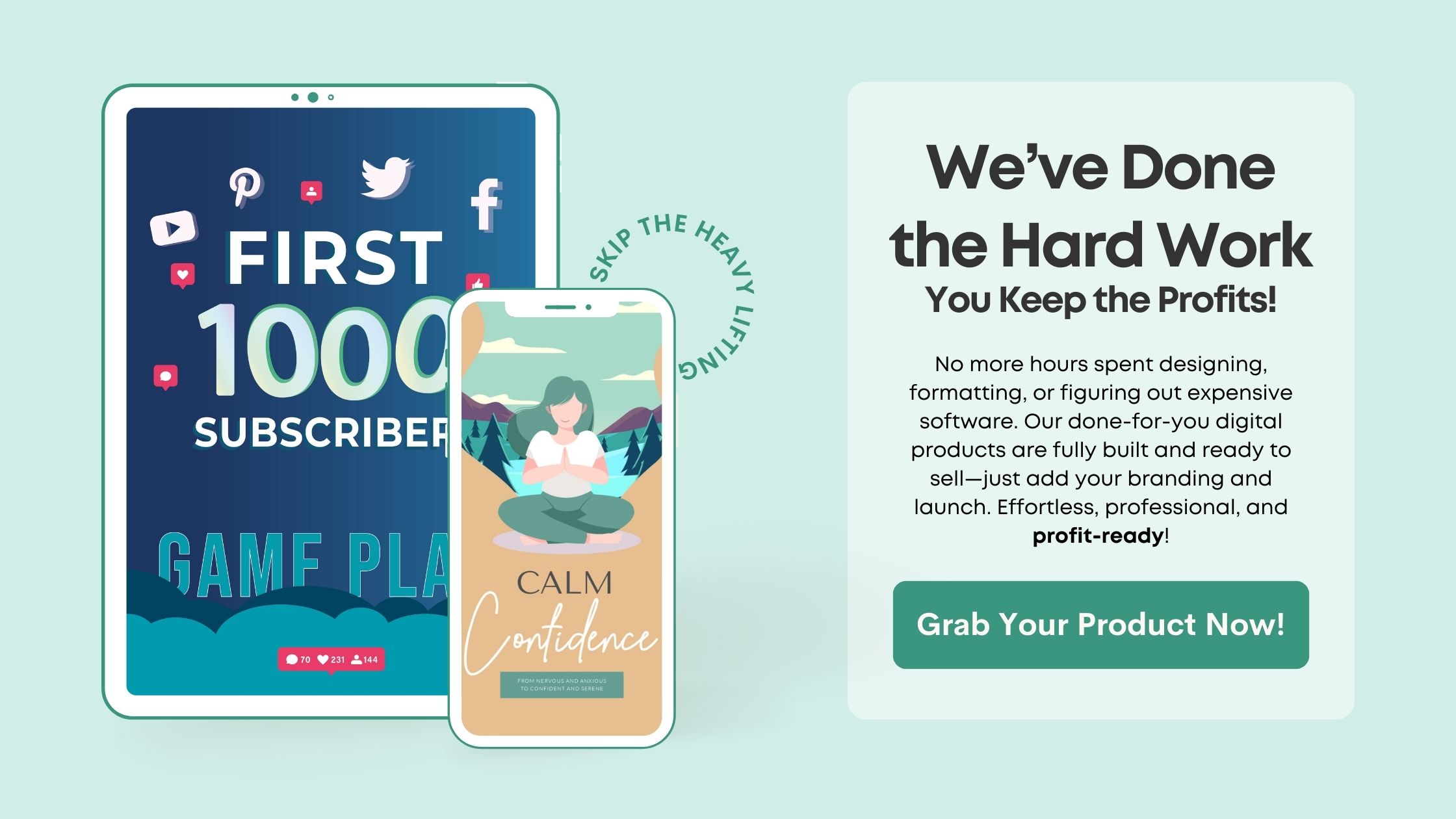Understand Your Audience
Who Are They?
Before diving into design, I always start with a solid understanding of my audience. It’s essential to know who you’re talking to. Are they millennials absorbed in tech, or seasoned professionals with a preference for straightforward information? The clarity around your audience helps dictate the style and tone of your infographic.
Research plays a massive role here. I recommend utilizing surveys or social media to gather insights about what your audience cares about. You want to uncover their pain points, needs, and preferences. This understanding will make your data relatable and engaging.
Once you’ve nailed down your audience, create a persona. Give them a name and a backstory—think of it as creating your infographic’s “customer avatar.” This will keep you focused on their specific interests when it comes time to create your graphics.
What Do They Want to Know?
Your audience, like most of us, is bombarded with information daily. To cut through that noise, you need to pinpoint the information that they find valuable. What questions do they often ask? What topics generate the most engagement on your social platforms? These insights are gold.
It’s super helpful to tap into existing content that’s performed well. If you have blog posts or articles, identify which ones attracted the most attention and engagement. This will guide you on what type of data or information your audience is hungry for in infographic form.
At this point, I also suggest brainstorming a list of key takeaways. These should be the major pieces of information you want your audience to remember. Keep it concise and impactful!
Designing for Your Audience
Here’s where the magic really happens: crafting your design around your audience’s preferences. For a younger crowd, vibrant colors and dynamic graphics tend to resonate better. For a more professional audience, a clean and minimalist approach may be more suitable.
In my experience, using relatable analogies helps connect the data to your audience’s everyday life. For instance, if you’re targeting fitness enthusiasts, comparing statistics to common workouts can be effective. It’s about speaking their language and making data digestible.
Testing your designs on a small group can also provide important feedback. Sometimes, what I think looks awesome might not resonate with the audience the way I envisioned. Incorporate their feedback, and don’t hesitate to iterate!
Choose the Right Data
Collect Relevant Information
Now that we’re clear on our audience, let’s move on to the data. Collecting the right data is straightforward but can get tricky if you don’t know where to look. Use reliable sources and make sure to fact-check everything.
I personally prefer using a blend of primary and secondary data sources. Primary sources are great for unique insights, while secondary sources help you fill in broad trends. For example, supplementing survey results with industry statistics can make your infographic more comprehensive.
Keep in mind, the goal is to tell a compelling story through your infographic. Think about what data can really make a difference in that narrative. The right piece of information can turn a snoozer into a real eye-catcher!
Simplify Complex Data
Not all data is straightforward. Sometimes, we face the daunting task of simplifying complex datasets. A good infographic breaks down complex information into bite-size pieces that even your grandma can understand, right?
Infographics are a visual medium, so converting numbers into visuals—like pie charts, bar graphs, or timelines—makes it easier for anyone to grasp the concepts. I find that using symbols and icons can also aid in conveying complex information without overwhelming the viewer.
Additionally, don’t forget to add context. Just showing a graph without any explanation can leave folks scratching their heads. Make sure to include brief captions or annotations that lead readers through the narrative.
Data Accuracy and Credibility
When it comes to data, credibility is key! As marketers, we’re entrusted with sharing accurate information. That means verifying the origins of your data and ensuring it’s up-to-date. There’s nothing worse than basing an entire infographic on outdated stats.
I recommend citing your sources clearly on the infographic. This not only adds credibility but also offers readers the ability to further explore the data if they wish. It reinforces that you value transparency and accuracy.
Also, keep in mind the visual representation of data can inherently carry biases. Be mindful of how you display the data; it should be fair and factual, avoiding any misleading interpretations.
Designing Eye-Catching Visuals
Layout and Structure
The layout of your infographic can make or break its success. When designing an infographic, I like to adopt a clear flow. Readers should be able to follow the information seamlessly. Think of it as telling a story with a clear beginning, middle, and end.
Using a grid system can help keep elements aligned and balanced. I typically sketch out the structure before jumping into design tools; this gives me an overall picture of how everything will fit together.
White space is your friend! It can enhance readability and focus attention on the key elements of your infographic. If everything is crammed together, it’s overwhelming and users will likely move on.
Color Palette and Typography
Your choice of colors sets the mood and impacts readability. Depending on your audience, you might opt for bold and bright colors, or muted tones for a more professional look. I often use color theory basics to guide my selections, ensuring harmony across the design.
Typography plays a significant role as well. Select fonts that are both appealing and legible. I usually recommend limiting the number of different fonts to two or three max, to maintain a cohesive look throughout the infographic.
Lastly, consider the size and weight of your text. Important figures or headings should stand out, guiding the reader through the hierarchy of information presented.
Incorporating Visual Elements
Visual elements like icons, illustrations, and images can help break the monotony of text and numbers. In my infographics, I strive to find a balance between text and visuals—too much of either can lead to disengagement.
Using infographics software can simplify your design process by providing templates with built-in graphic elements. Tools like Canva or Adobe Spark offer intuitive options to incorporate visuals effortlessly.
Don’t be afraid to get creative! Custom illustrations or unique icons can add character to your infographic and enhance the overall storytelling. Plus, think about how you might use the visuals across other marketing materials for consistency!
Promoting Your Infographic
Optimize for Sharing
Creating a killer infographic is just half the battle; promoting it effectively is where many folks falter. Be sure to optimize your infographic for sharing across social media. This means considering mobile-friendliness and incorporating share buttons.
Utilize SEO best practices by ensuring your graphical filename and accompanying alt text are keyword-rich. This can help your infographic rank better in search results, increasing its visibility.
Short, catchy titles and well-crafted descriptions can entice viewers to click and share. When you create compelling metadata, it can significantly boost interaction rates!
Engagement Strategies
Engagement doesn’t stop at simply sharing your infographic. I’ve found that encouraging users to interact with your graphic can result in better retention rates. Ask questions, encourage them to comment, or create polls that are related to your infographic content.
Embedding your infographic in blog posts and articles can provide additional context and encourage deeper discussions. It’s a two-for-one deal—it expands the reach of your infographic while also enhancing the article’s value.
Consider creating a series of infographics around a central theme. This can help you build a loyal following as users anticipate your next release. Consistency is key in keeping your audience engaged!
Analyzing Performance
After your infographic is out in the wild, it’s crucial to track its performance. Analytical tools can provide insights into how well your infographic is doing in terms of views, shares, and engagement.
Look for trends in your analytics. Which infographics received the most interactions? Analyzing successes will help inform your future projects and guide your content strategy.
Take the time to listen to feedback on your infographics as well. It’s all about continuous improvement—dieting no longer applies to your infographics once they’ve been published. You can always make updates when necessary!
FAQ Section
What is the first step to creating an effective infographic?
The first step is understanding your target audience. Knowing who they are and what information will resonate with them is crucial to designing an engaging infographic.
How can I simplify complex data for an infographic?
Use visuals like charts, graphs, and icons to represent the data appropriately. Break down the data into digestible components and provide context where necessary.
What role does design play in the effectiveness of an infographic?
Design is vital as it impacts readability, engagement, and how well the content is absorbed. A clean and appealing layout, along with a well-thought-out color scheme, can draw users in.
How should I promote my infographic after creating it?
Optimize it for sharing on social media, use search-friendly keywords, and engage audiences through interactive elements. Consider embedding it in blog articles to reach a wider audience.
Can I update my infographic after it’s published?
Absolutely! Updating infographics based on performance insights or new data keeps your content relevant and can breathe new life into older designs.