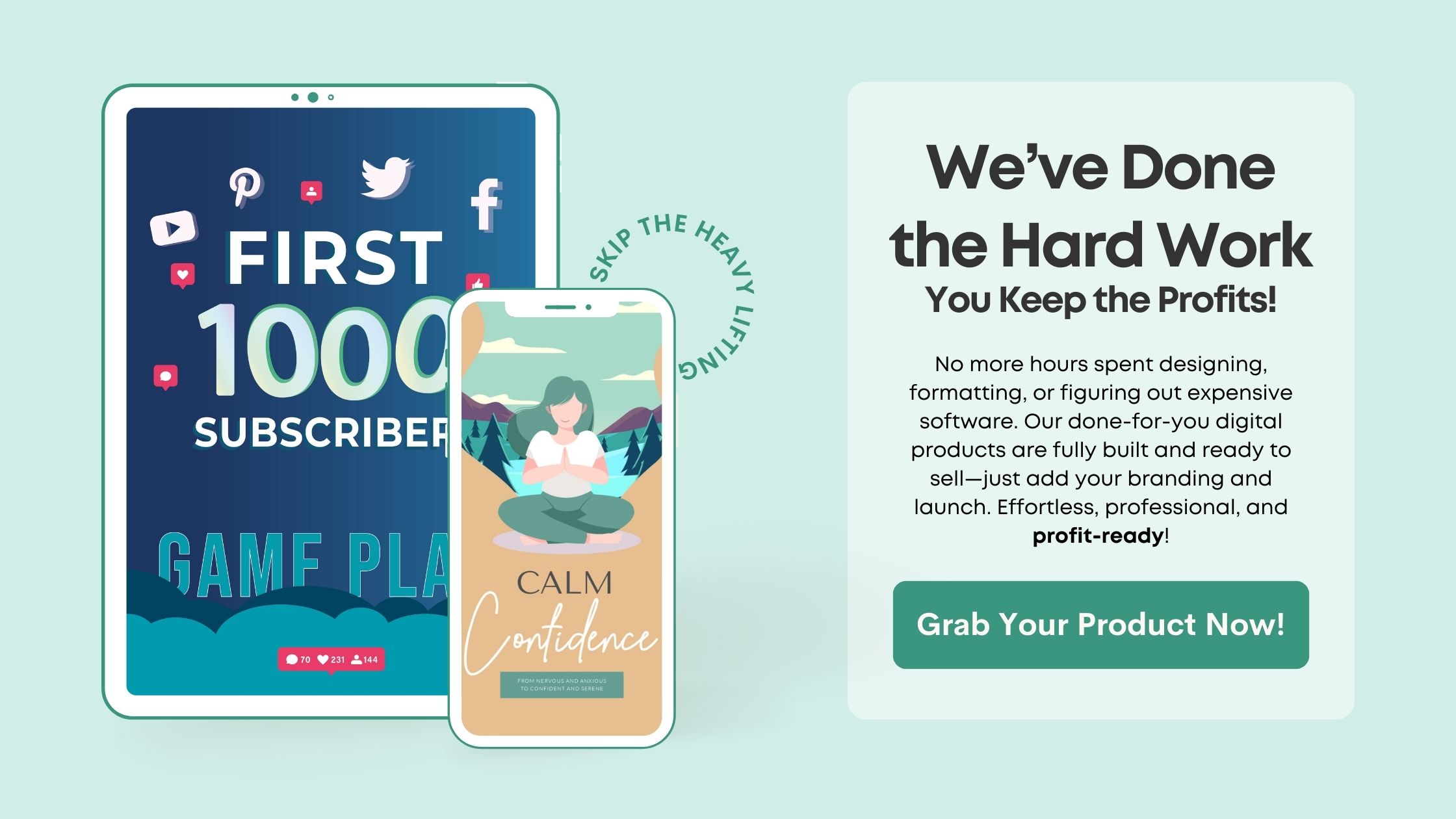Create Stunning Pins to Attract Your Audience
Design Eye-Catching Visuals
One of the key things I’ve learned about using Pinterest effectively is to create stunning visuals. On Pinterest, it’s all about the aesthetics. The more eye-catching your pins, the higher the chances of click-throughs. Utilize tools like Canva or Adobe Spark to whip up images that stand out. These platforms are super user-friendly, even if you’re not a design whiz!
Consider your branding colors and fonts when designing your pins. Consistency builds recognition. It’s like putting your signature on your digital products – folks should be able to see a pin and instantly think, “Oh, that’s from [Your Brand]!” Remember, the right visuals can dramatically impact users’ decision to click on your products.
Moreover, invest time in creating various versions of your pins. Different designs may appeal to different segments of your audience. A/B testing these visuals can provide valuable insights into what works best. Don’t be afraid to switch it up a bit!
Optimize Your Pin Descriptions
Use Keywords Wisely
Now that you’re armed with amazing visuals, let’s talk about pin descriptions. One of the most crucial aspects is ensuring you’re using the right keywords. Think about what your potential customers might search for. For instance, if you’re selling digital planners, you want those keywords to pop up in searches. Living through trial and error, I’ve seen how the right terms can take your pins from obscurity to the forefront!
When crafting your descriptions, think of it like writing a mini-advertisement. Start with your most important keywords, but don’t stop there. Flesh out the description by explaining what your product is and why it matters. Aim for a tone that resonates with your audience – friendly yet informative!
Lastly, consider including a compelling call to action (CTA) at the end of your description. Something like, “Click to download your free guide today!” This little nudge can encourage potential buyers to take that next step. Make them feel excited to learn more!
Utilize Pinterest Boards Effectively
Create Themed Boards
Building themed boards on Pinterest has been a game changer for me. It’s crucial to have well-organized boards that align with your digital products. For example, if I’m selling online courses, I’d create boards for different topics covered in those courses. This not only helps in organizing my pins but also aids users in navigating my offerings easily.
Your boards should reflect your niche. It helps in drawing the right traffic. For example, if your product caters to new moms, creating boards centered around parenting tips can attract more eyeballs to your pins. This kind of strategic planning pays off in the long run.
Don’t forget to promote your boards! Share links to them in your other social media profiles. Engage with others in your niche by following and collaborating on shared boards; it’s a great way to expand your reach. A little community spirit goes a long way!
Leverage Pinterest Analytics
Track Your Performance
Okay, now that you’re creating, optimizing, and organizing, let’s dive into the nuts and bolts: Pinterest Analytics. Regularly diving into my analytics has been crucial for understanding what’s resonating. You could be putting out amazing content, but if it’s not landing, you need to figure out why.
By looking at your analytics, you can determine which pins are getting the most engagement. This insight allows you to double down on what works and tweak what doesn’t. Maybe certain keywords are performing better than others, or perhaps a specific style of pin catches more attention. Finding these patterns is an essential part of refining your strategy.
Another neat feature of Pinterest Analytics is knowing your audience’s demographics. This information can help you tailor your content more specifically to meet their interests. It’s like having a cheat sheet for creating the right content that speaks to your potential buyers!
Utilize Promoted Pins and Ads
Get Started with Paid Promotions
If you want to amplify your reach, consider investing in promoted pins. In my experience, using paid promotions can significantly boost visibility. Just remember, it’s all about selecting the right audience for these ads. Pinterest allows you to target based on interests, demographics, and even keywords, allowing you to reach folks who are more likely to appreciate what you offer.
When creating ads, use the same principles as your organic pins. High-quality visuals and clear descriptions are key. But don’t be afraid to experiment with writing different CTAs to find what clicks with your audience. Sometimes, it might just take a slight tweak in your message to see a more substantial response.
Lastly, track your ad performance through Pinterest Analytics as well, just like your organic content. Understanding what works in the realm of promoted pins will help optimize future campaigns and ensure you’re getting a solid return on investment.
FAQ
1. Can I sell any type of digital product on Pinterest?
Absolutely! Whether it’s e-books, online courses, printables, or digital art, Pinterest is a versatile platform for showcasing a variety of digital products.
2. How do I drive more traffic to my pins?
Creating engaging visuals, optimizing for SEO with keywords, and promoting your pins can all contribute to increasing traffic to your content.
3. Should I use the same pin for different boards?
While it’s okay to share similar pins across multiple boards, try to create variations to keep things fresh. This can help reach different segments of your audience effectively.
4. How often should I be pinning content?
Consistency is key! Aim to pin content regularly, whether it’s daily or a few times a week. Find a balance that works for you!
5. Is it necessary to invest in promoted pins?
While it’s not necessary, investing in promoted pins can give your content a visibility boost. It can be particularly helpful when you’re just starting or launching a new product.