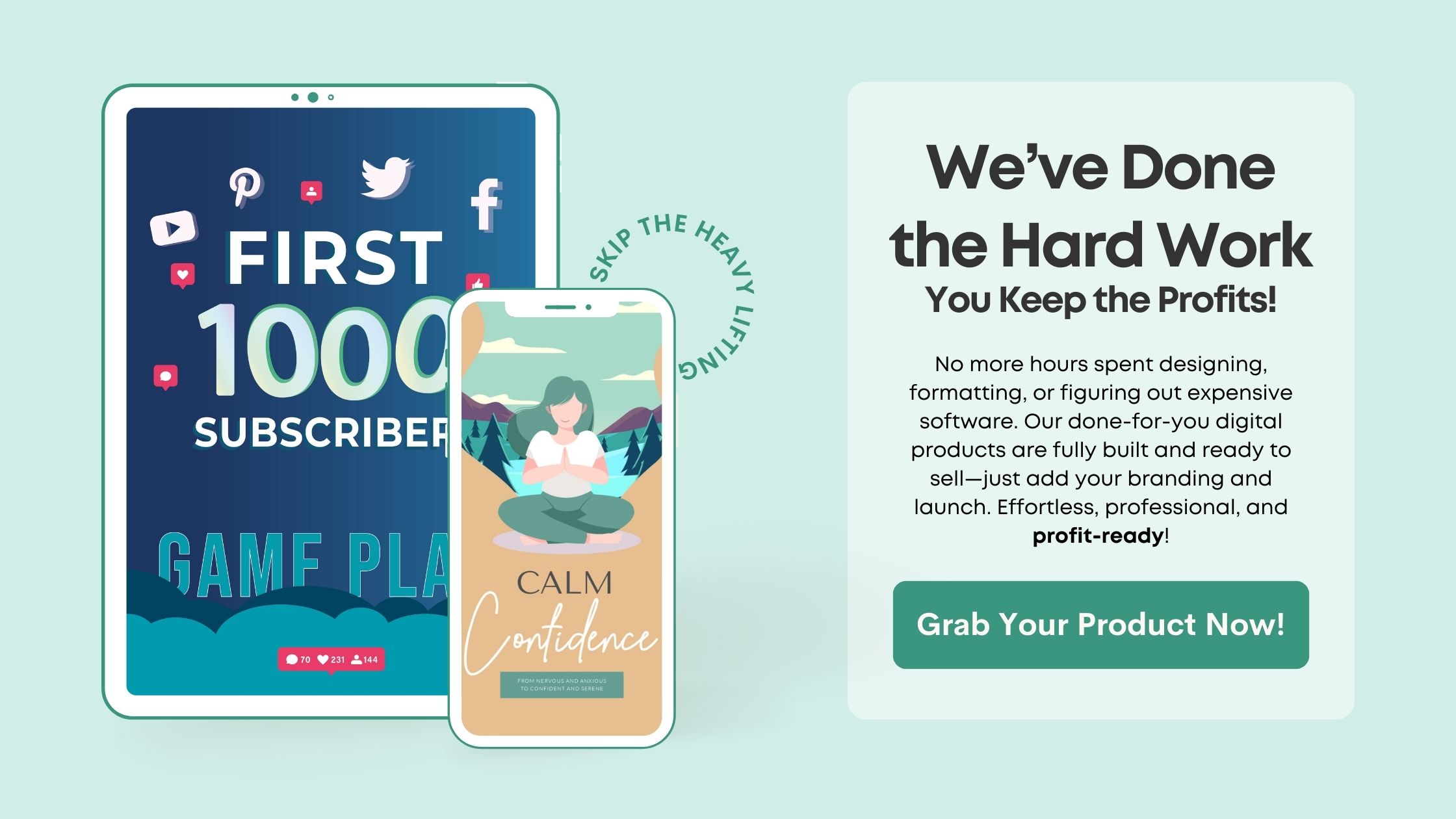Understanding Pinterest as a Sales Platform
What Makes Pinterest Unique?
Pinterest isn’t just a platform for pretty pictures and DIY ideas; it’s a powerful search engine where people actively seek inspiration and solutions. In my personal journey, I discovered that users on Pinterest are often ready to dive into that purchase. They’re looking for products that solve a problem or enhance their life. Understanding this mindset is crucial. The more I grasped that, the better I got at appealing to my audience.
Another thing that excites me about Pinterest is its visual nature. Unlike other platforms where the written word dominates, Pinterest emphasizes eye-catching images. Think of it as a catalog where each pin highlights the best aspect of your digital product. This necessity for visually appealing content gives us the chance to flex our creative muscles—something I genuinely love doing!
Finally, Pinterest boasts a unique algorithm that favors fresh content. In my experience, this means that if you consistently update your pins and post new content, you’ll likely see greater visibility. I’ve had pins go viral weeks or even months after I posted them, simply because I kept creating and sharing without losing steam.
Creating Eye-Catching Pins
Designing for Engagement
Designing pins that grab attention is like creating a mini billboard for your digital products. I’ve learned that using bold colors, clear images, and readable fonts makes a massive difference. When I started experimenting with different designs, I found that keeping it simple yet striking usually worked best. A complex design can overwhelm potential customers, while a clean, straightforward approach invites clicks.
Don’t forget to include your branding in your pin designs. Consistency helps build recognition, and your audience should identify your pins instantly. In my own practice, I developed a certain style that reflects my brand’s personality, which has helped me establish a loyal following. Plus, visually consistent pins create a more professional look that builds trust with your audience.
Lastly, I always include text overlays on my pins. This gives potential customers insight into what they’ll find if they click. I tested various wording and found phrases like “Free Download” or “Must-See Guide” perform really well. It’s about speaking directly to the audience’s needs, making them feel like they can’t miss out.
Optimizing Your Pins for SEO
Keywords Are Your Best Friend
SEO on Pinterest? You bet! When I started using keywords strategically, I saw a notable rise in my traffic. The first step is identifying the right keywords—think about what your potential customers are searching for. Tools like Pinterest’s own search bar can help you find popular phrases; type in keywords related to your digital product and see what suggestions pop up!
Placing these keywords not only in your pin descriptions but also in the titles and boards is vital. I make sure to include keywords naturally in my content, avoiding any stuffing. It’s all about how creatively you can weave them into your narrative. Strong keyword usage has significantly increased my pin visibility.
Finally, never underestimate the power of hashtags on Pinterest. While not as impactful as on other platforms, relevant hashtags can enhance your discoverability. I’ve found that using a few targeted hashtags in my pin descriptions has helped more people find my content, especially right after posting.
Building a Pinterest Community
Engaging with Your Audience
Building a community on Pinterest starts with engagement. I quickly realized that just posting isn’t enough—you have to interact! When someone comments on my pins, I take the time to respond. This simple act shows my audience that I care and builds a connection. Building relationships can lead to repeat customers, which is super important in selling digital products.
Also, consider collaborating with other users. When I teamed up with fellow creators for group boards, I got access to new audiences and fresh content ideas. It’s beneficial to tap into each other’s followers, and it’s a great way to create a supportive network of people who share your passions.
Lastly, don’t just engage with your audience; share valuable content from others, too. By repinning high-quality content, you’re fostering trust within your niche and positioning yourself as a resource. I’ve found that curating great content not only helps my followers but also keeps my profile lively and diverse.
Measuring Your Success
Tracking Your Analytics
It’s essential to measure your progress; after all, how will you know what’s working if you don’t keep an eye on the numbers? I use Pinterest analytics to track which of my pins perform best. Insights like pin clicks, saves, and impressions provided by Pinterest guide me in refining my strategy. The more I analyze, the more effective my marketing becomes!
Another aspect I pay attention to is audience engagement. You’ll want to see not just how many people are viewing your content, but also how they interact with it. I often take a month-by-month approach to see patterns in user behavior—like certain times when my audience is most active—which then guides when I post and promote my products.
Lastly, testing different strategies periodically helps refine my approach. Is it better to schedule pins at specific times? Should I focus more on video content? By experimenting and analyzing the outcomes, I tweak my methods to better cater to what my audience resonates with. It’s an ongoing learning journey!
Frequently Asked Questions
1. How can I start selling digital products on Pinterest?
Starting is as simple as signing up for a business account, creating visually appealing pins, and optimizing them with the right keywords. Focus on showcasing your product effectively, and remember to engage with your audience!
2. What types of digital products sell well on Pinterest?
Popular digital products include e-books, printables, online courses, stock photos, and templates. Anything that adds value and solves a problem tends to perform well!
3. How often should I post on Pinterest?
Consistency is key! I recommend pinning daily, but you can always adjust based on your schedule and analytics feedback. Experiment with frequency to find what works best for your audience.
4. Should I pay for Pinterest ads?
Pinterest ads can boost visibility, especially if you’re just starting. If your budget allows, testing ads can help you gain traction while you build your organic reach.
5. What tools do you recommend for creating pins?
Canva is my go-to for designing pins since it’s user-friendly and packed with templates. Other great options include Adobe Spark and Crello. Explore different tools and find what suits your style!