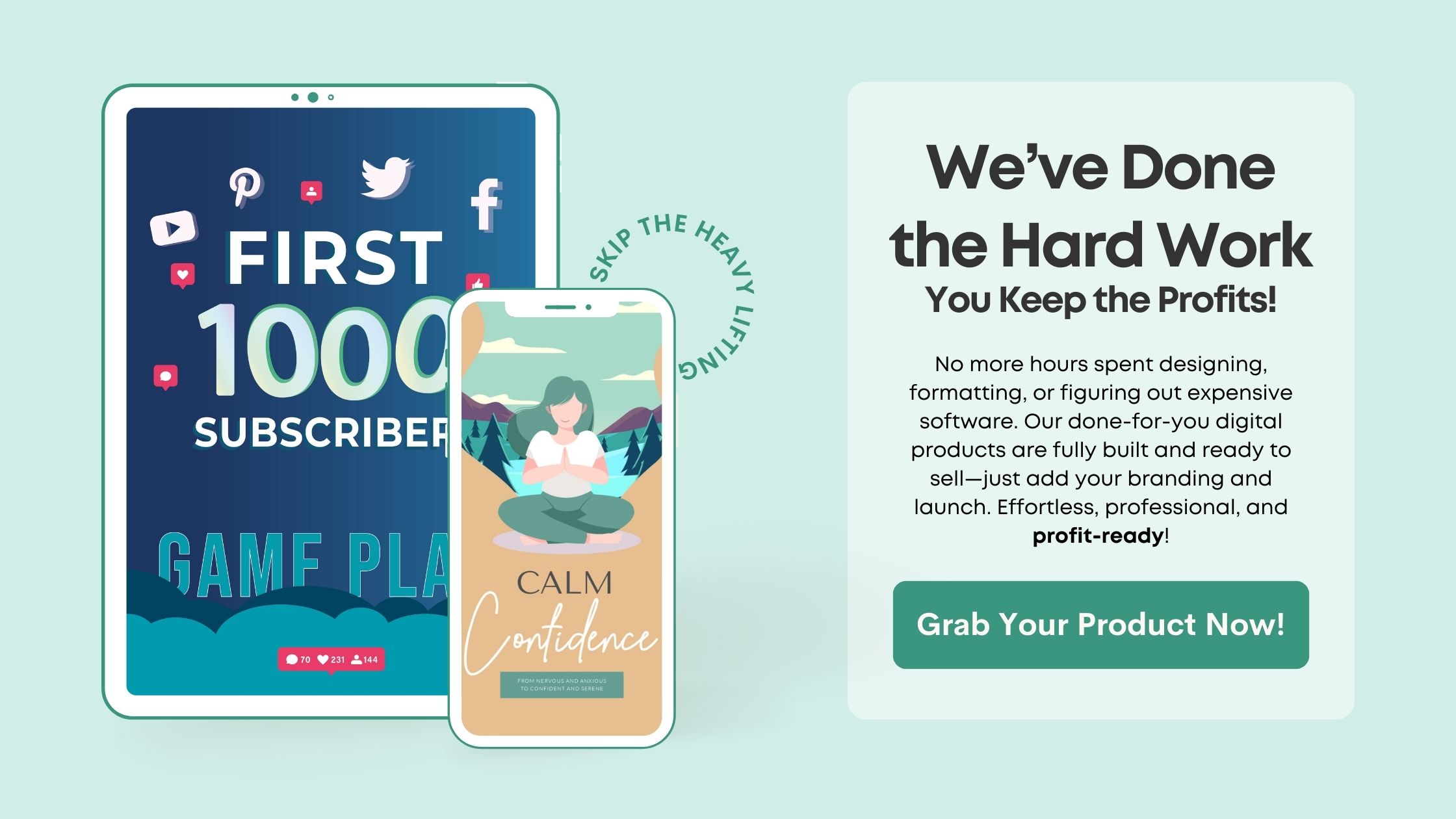Understanding Your Audience
Identifying Your Target Market
First things first, before we dive into selling digital products on Pinterest, it’s crucial to know who your audience is. You might think that everyone could benefit from what you’re selling, but trust me, that’s a common misconception. I’ve learned from experience that narrowing down your target market helps you create tailored content that resonates. If you know what your ideal customer is looking for, you can craft your pins to speak directly to them.
I recommend creating customer personas. Think about their age, interests, and pain points. This sounds a bit formal, but it helps to visualize who you’re actually creating products for. For example, if you’re selling digital planners, are they students, busy moms, or corporate professionals? Each group will respond differently to your marketing.
Once you identify your target audience, it’s time to research. Use Pinterest itself to see what type of content is already performing well with similar demographics. Check out their pins, see the language they use, and note which products get the most engagement. This research phase is golden. It’s all about learning and adapting.
Creating Eye-Catching Pins
The Importance of Visual Appeal
Okay, let’s talk about the visuals. Pinterest is a visual platform, and your pins need to pop! I can’t stress enough how essential high-quality images and graphics are. A beautiful pin can make all the difference in catching a user’s eye as they scroll through their feed.
When I create pins, I always focus on compelling design. Use bright colors or bold typography, but avoid over-cluttering your design. Keep it simple yet striking. You don’t need to be a graphic designer to make stunning pins—tools like Canva can really help you design professional-looking graphics even if you’re a beginner.
Don’t forget about the text overlay! A catchy title on your pin can entice users to click. Think of it as your sales pitch—what will get someone interested enough to stop scrolling? And remember to include your branding subtly, so even if someone shares your pin, there’s still a visual connection back to your product.
Using Keywords Effectively
SEO Strategies for Pinterest
Let’s chat about searchability. Just like Google, Pinterest relies heavily on keywords. If you want your pins to show up in searches, you need to optimize everything, starting from pin descriptions to your board titles. This was a game-changer for me!
When you’re writing descriptions, think about what phrases or questions your ideal customers would type into the Pinterest search bar. Use those phrases naturally in your pin descriptions. I like to think of it like planting seeds; the more you use relevant keywords, the more visibility you can gain over time.
Moreover, don’t underestimate the power of hashtags. While they’re not as crucial on Pinterest as other platforms, using a few trending hashtags can help increase reach. I often test different keywords and see which ones generate the best engagement—it’s a bit of trial and error, but it pays off!
Building an Engaged Community
The Power of Interaction
Now, selling isn’t all about the hard-sell approach. It’s about building relationships, and Pinterest allows for that through engagement. Engaging with your audience elevates your visibility and helps establish trust—two vital components in encouraging people to buy from you!
I make a point to respond to comments on my pins and connect with users who repin my content. It’s so rewarding when someone takes the time to engage, and a simple thank you or follow-up question can foster that connection. It also keeps your pins higher up in the Pinterest algorithm rankings.
Additionally, consider collaborating with other users or brands that complement your product. Guest pins or joint boards can expose your content to a whole new audience. The more you engage, the more you stand out!
Tracking Your Progress and Adapting
Understanding Pinterest Analytics
Last but definitely not least, let’s talk about data. It’s crucial to track how your pins are performing over time. Pinterest provides a robust analytics tool that can help you see what types of content resonate most with your audience and what strategies are driving traffic to your site.
When I look at my analytics, I focus on key metrics such as impressions, clicks, and saves. This data really informs my strategy moving forward. If a particular type of pin is not getting traction, it might be time to pivot my approach or try out different styles until I find what works.
Remember, marketing isn’t static. It constantly evolves. The beauty of Pinterest is that you can frequently analyze results and adjust your tactics accordingly. Being flexible and willing to learn from what the data tells you is the secret sauce to sustained success.
Frequently Asked Questions
1. How long does it take to see results from Pinterest?
Results can vary, but typically, I’ve seen users start to see traffic within a few weeks to a month if they’re consistently pinning good content and utilizing effective strategies.
2. What type of digital products sell best on Pinterest?
Digital planners, printables, eBooks, and online courses tend to do very well. It’s about finding a niche with low competition and high engagement.
3. Should I use Pinterest ads to boost my posts?
Using Pinterest ads can be effective, especially if you’re looking to accelerate your growth. It can give your pins additional visibility if you’re willing to allocate a budget.
4. Can I use Pinterest for dropshipping digital products?
Definitely! Many people successfully market dropshipped products on Pinterest, but be sure to have a clear, compelling value proposition to stand out.
5. How often should I be pinning?
I recommend pinning consistently, ideally daily. Scheduling tools like Tailwind can help you keep your pins flowing even when you’re busy elsewhere!