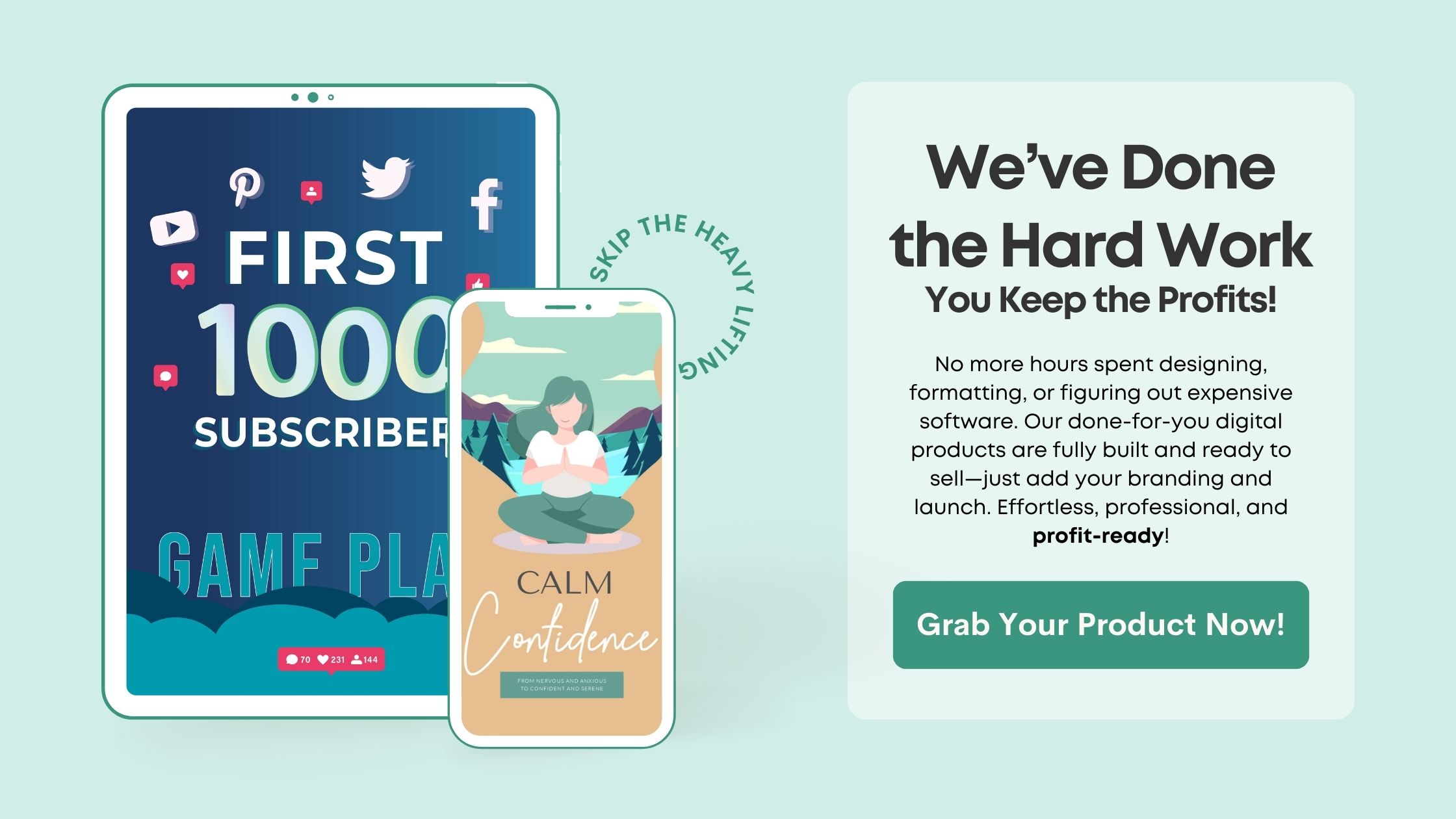Understand Your Target Audience
Identifying Your Niche
First things first, knowing your audience is key. Consider who needs your digital products. Are they graphic designers, students, or maybe DIY enthusiasts? As I dived into my Pinterest journey, I found it helpful to create personas for my ideal buyers. It felt less overwhelming when I could visualize who I was talking to.
Once you’ve boiled down your audience, use Pinterest’s search bar to see what keywords pop up related to your niche. It’s like a treasure hunt! Pay attention to the top pins and boards; they show what resonates with your potential customers. I made a list of popular keywords and incorporated them into my pin descriptions.
Lastly, don’t forget to engage with your audience! Check out the comments on other pins, and see what people are loving or what they wish they had. This real-time feedback is invaluable in shaping your offerings.
Create Eye-Catching Pins
Designing Your Pins
Okay, let’s talk aesthetics! When I started creating pins, I quickly learned that the visuals need to pop. I recommend using tools like Canva; it makes designing pins fun and super user-friendly. Choose a consistent color palette that reflects your brand identity. It makes your pins recognizable and gives a cohesive look to your boards.
For texts on your pins, strike a balance – make it readable while keeping it appealing. Short, bold statements tend to work like magic. I once made the mistake of cramming too much info into a pin, and guess what? It didn’t do well at all. Remember, the goal here is to entice people to click through to your products!
Experiment with different formats and styles. I found that video pins got a lot of traction in my niche. They bring a dynamic touch that static images sometimes lack. Plus, they help showcase your products in action, and who doesn’t love a good demo?
Optimize Your Pins and Boards
Keywords Are Key
Let’s get technical for a second; keyword optimization is a game changer! It’s essential to incorporate keywords into your pin descriptions and board titles. I suggest looking up trending keywords on Pinterest and including them naturally in your content. Don’t just stuff them in there; make it flow! This little hack truly made a difference in my pin visibility.
When naming your boards, keep it straightforward but descriptive. For instance, instead of “My Awesome Digital Stuff,” go for “Printable Planners for Busy Moms.” Your audience will likely use those exact terms in their searches, and this helps Pinterest understand what your content is all about.
Finally, don’t shy away from hashtags, but use them wisely. Around 2-5 hashtags per pin can boost your reach. I usually stick to a mix of broad and niche-specific hashtags. Just remember to keep it relevant—no one’s clicking on pins that seem off-topic!
Engage and Build a Community
Connecting with Others
Building a community is so important when you’re selling digital products. I found that engaging with other pinners, especially those in my niche, was super beneficial. Collaborate by sharing each other’s pins or joining group boards. This strategy helps expose your work to a broader audience and builds relationships.
Also, don’t forget to respond to comments on your pins! When someone takes the time to engage with your content, showing appreciation builds rapport. It’s all about creating a friendly persona. I try to reply to comments as soon as I can because it shows I’m invested in my audience’s needs.
Hosting Pinterest contests or giveaways also works wonders! It not only improves engagement but also gets your products in front of new eyeballs. Just remember to keep the rules simple and fun. Trust me, it’s a win-win—we both get more eyes on our products!
Track Your Progress and Adjust
Using Pinterest Analytics
Finally, let’s talk about tracking your success! Pinterest offers some cool analytics tools that are super easy to navigate. I can’t stress enough how important it is to pay attention to metrics like impressions, clicks, and saves. In my experience, this data is gold—it helps you understand what works and what doesn’t.
Once you start analyzing, adjust your strategy accordingly. If a certain type of pin isn’t getting love, try tweaking it or creating something new. I once had a pin that was doing decent, but after a little redesign, it took off! It’s all about experimenting and learning from what the analytics tell you.
Don’t be afraid to pivot your efforts based on what you’re seeing. Trends change, and so do user interests. Stay flexible, and don’t forget to celebrate your wins along the way, no matter how small!
FAQ
1. How do I start using Pinterest to sell digital products?
Start by defining your target audience, then create and optimize eye-catching pins that reflect your brand. Engaging with your community and tracking analytics is key to success!
2. What design tools do you recommend for creating pins?
Canva is a fantastic tool for designing Pinterest pins. It’s user-friendly and offers many templates to make your creations pop!
3. How can I find the right keywords for my pins?
Use Pinterest’s search bar to explore trending keywords, and examine popular pins in your niche. Incorporating these into your pin descriptions can boost visibility!
4. Is engagement on Pinterest really that important?
Absolutely! Engaging with your audience builds a community and fosters connection. It can lead to increased visibility and sales!
5. What should I do if my pins aren’t performing well?
Don’t get discouraged! Analyze your Pinterest analytics to see what might be wrong. Adjust your pin designs or descriptions, and keep experimenting until you find what works!
Related Content
- How to Scale One Digital Product Into a Full Business
- Fuel Your Ambitions and Forge a Legacy with Thriving Digital Product Sales
- Write Product Descriptions That Convert
- The Most Overlooked Tactic for crafting digital bundles your audience will love
- The Ultimate Guide to outsourcing your next digital product