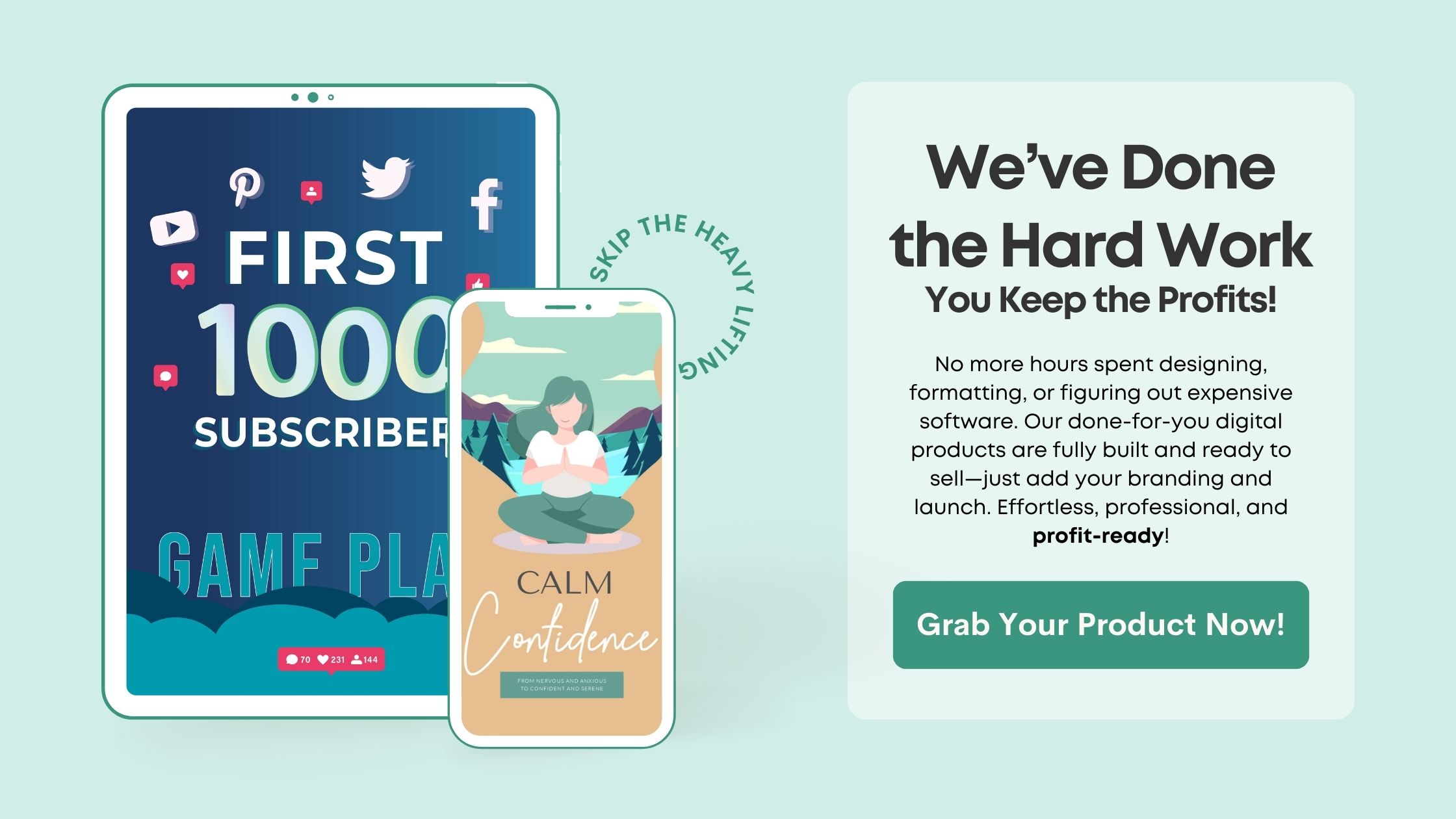Understanding Your Audience
Identifying Your Ideal Customer
When I first started creating workbooks, I made a rookie mistake: I didn’t really know who my audience was. It’s so crucial to spend some time figuring out who you’re creating for. Consider their interests, pain points, and what they need to thrive. This understanding will shape everything about your workbook, from content to design.
I suggest creating a customer persona—they don’t have to be super complex. Just jot down a few key characteristics of the people you want to help. Are they busy moms, entrepreneurs, or students? Knowing your audience helps in tailoring the content that speaks directly to them.
Don’t be shy! Engage with your target audience through social media, surveys, or direct conversations. This firsthand information is like gold when crafting your workbook. It ensures that I’m not just guessing what my audience might like but instead giving them exactly what they need.
Listening to Customer Feedback
Once you’ve started gathering feedback from your audience, take it to heart. I’ve learned not to take criticism personally but instead, view it as constructive advice. Create opportunities for your users to share their thoughts about the workbook. This can happen through feedback forms, emails, or in the comments section of your social media accounts.
Every bit of feedback holds valuable insight. If multiple customers mention that they wish a certain section was more detailed or that a particular format didn’t work for them, I pay attention. It’s a chance to improve my work and better serve those I want to help.
By implementing changes based on this feedback, I not only make happier customers, but I also build a relationship with my audience that feels more personal and engaging. They appreciate that their voices are heard and that I’m willing to adapt to their needs.
Researching Trends in Your Niche
The market is always changing, and staying ahead means keeping an eye on what’s hot and what’s not. I make a habit of checking out similar workbooks or products in my niche. This includes exploring what others are doing well and where they might be falling short. It’s all about taking inspiration without copying!
Additionally, I follow relevant blogs, attend webinars, and participate in online forums. This will keep me informed about upcoming trends and needs in the workbook industry. Sometimes, it’s the smallest shifts in preferences that can prompt a major rewrite in how I approach my projects.
Being aware of what’s trending not only enriches my content but also allows me to create workbooks that are contemporary and appealing to today’s audience. Remember to keep it fresh, as nobody wants something that feels outdated!
Designing an Engaging Layout
Choosing the Right Software Tools
Designing a workbook can feel daunting at first, especially if you aren’t a tech wizard. But trust me, the right tools make all the difference. I personally enjoy using software like Canva or Adobe InDesign. They’re user-friendly and offer tons of templates that can kickstart your design process.
Take some time to explore the features of your chosen tool. I often spend afternoons playing around with different layouts, fonts, and colors. The more you fiddle around, the more ideas will spark!
Don’t forget about accessibility; some tools offer options for blind or visually impaired users, which is something I keep in mind when creating my workbooks. The aim is to reach as many people as possible by making it user-friendly for everyone!
Creating Visually Appealing Content
Now that we’ve got the right tools, let’s talk visuals. Balance is key; from engaging images to a clean, minimalist layout. I’ve found that too much clutter can overwhelm potential customers, so I aim to keep things organized. Use headings, bullet points, and charts to drink in that visual appeal without losing a sense of calm.
Color schemes matter too. I tend to stick to a couple of complementary colors that align with my brand. When readers open my workbook, I want them to have an enjoyable experience without feeling visually exhausted. A little planning goes a long way!
Remember to add visuals that reinforce the content. If you’re discussing a concept, I make sure to include an infographic or an image summarizing it. This not only aids in understanding but also keeps the engagement levels high. Happy readers will love your workbook!
Incorporating Interactive Elements
Let’s make it fun! Adding interactive elements into your workbook can turn a simple document into an extraordinary experience. Think quizzes, checklists, or open text fields—anything that encourages users to engage with the content.
I once included a ‘reflection page’ where readers could jot down their thoughts after each section. The feedback was phenomenal! People loved having a space to pause and think about what they just learned, making the workbook not just a read but a journey.
Technology allows us to take interactivity a step further. If you’re savvy with digital tools, you can also embed links to videos, forums, and resources that provide additional value. Keep experimenting and look for fresh ways to get your customers involved!
Testing and Launching Your Workbook
Getting Feedback Before Launching
Prior to putting my workbook out there for the public eye, I always recommend conducting a soft launch or beta test. I send it out to a handful of my loyal customers or friends who fit my ideal audience profile. This is a great way to catch any last-minute issues or confusing sections.
I typically ask for specific feedback—what they liked, what felt off, and if there are any areas that confused them. It’s a chance for me to make necessary changes before the big launch, and I don’t take it lightly.
This step can dramatically improve final product quality. The more eyes on the workbook before it goes live, the better it will be. Always strive for excellence in every piece you create!
Strategizing Your Launch Plan
Once you’ve got a polished product in hand, planning a launch can feel like a whole new battle. Think about your goals—how many workbooks do you want to sell in the first month? What’s your marketing strategy? Building buzz is crucial, and I’ve always found social media to be an incredible tool for that.
Create teaser posts, countdowns, and engaging content leading up to the launch day. I’m a fan of behind-the-scenes content—showing how I put the workbook together gets my audience excited about what’s coming. Basic marketing principles apply: make sure your audience knows the value they’re getting!
Consider timing too. Launch when your audience is most likely to buy. If you’re targeting students, back-to-school season might be optimal. I often use analytics to determine when my engagement peaks and plan accordingly. Well-timed launches can boost sales immensely!
Evaluating the Success of Your Workbook
After launching, it’s time to evaluate. How well did your workbook sell? What were the customer responses? I’ve learned to dig into the sales data and track key metrics to understand where I succeeded and where I can improve for the next time.
I also follow up with buyers to see how they found the workbook, which parts they enjoyed, and where they might’ve struggled. This type of post-launch feedback offers rich insights that can inform future projects!
Ultimately, every effort I’ve put in to create a workbook should aim for growth—both for me as a creator and for my audience. Use what you’ve learned to refine your process and create even more impactful products.
Frequently Asked Questions
1. What’s the best software for creating a fillable workbook?
While there are many options available, I personally recommend Canva and Adobe InDesign for their ease of use and versatility. They both have templates and features that allow for creativity while maintaining professional quality.
2. How do I find out what my audience wants?
The best way is to engage directly with your audience! Use surveys, social media polls, and conversations to gather insights into their needs, preferences, and pain points.
3. Should I include interactive elements in my workbooks?
Absolutely! Adding interactive elements makes your workbook more engaging and encourages users to participate actively. It enhances the learning experience.
4. How can I effectively market my workbook after launch?
Use social media to build anticipation and engagement prior to launch. Post teasers, and use email marketing campaigns to reach your audience. Don’t forget to ask for feedback and testimonials post-launch!
5. What is the most important aspect of a workbook?
I’d say understanding your audience is the cornerstone. Everything else—from design to content—should be tailored to meet their needs. When you know your audience, creating a workbook that resonates is much more manageable!
Related Content
- Crush Your Revenue Goals by Leveraging Affiliate Marketing Power
- The Ultimate Guide to using urgency and scarcity in your launches
- Boost Your Results With getting found in search with SEO for digital products
- The Secret to testing demand before creating a product
- How to Build Anticipation Before a Product Launch