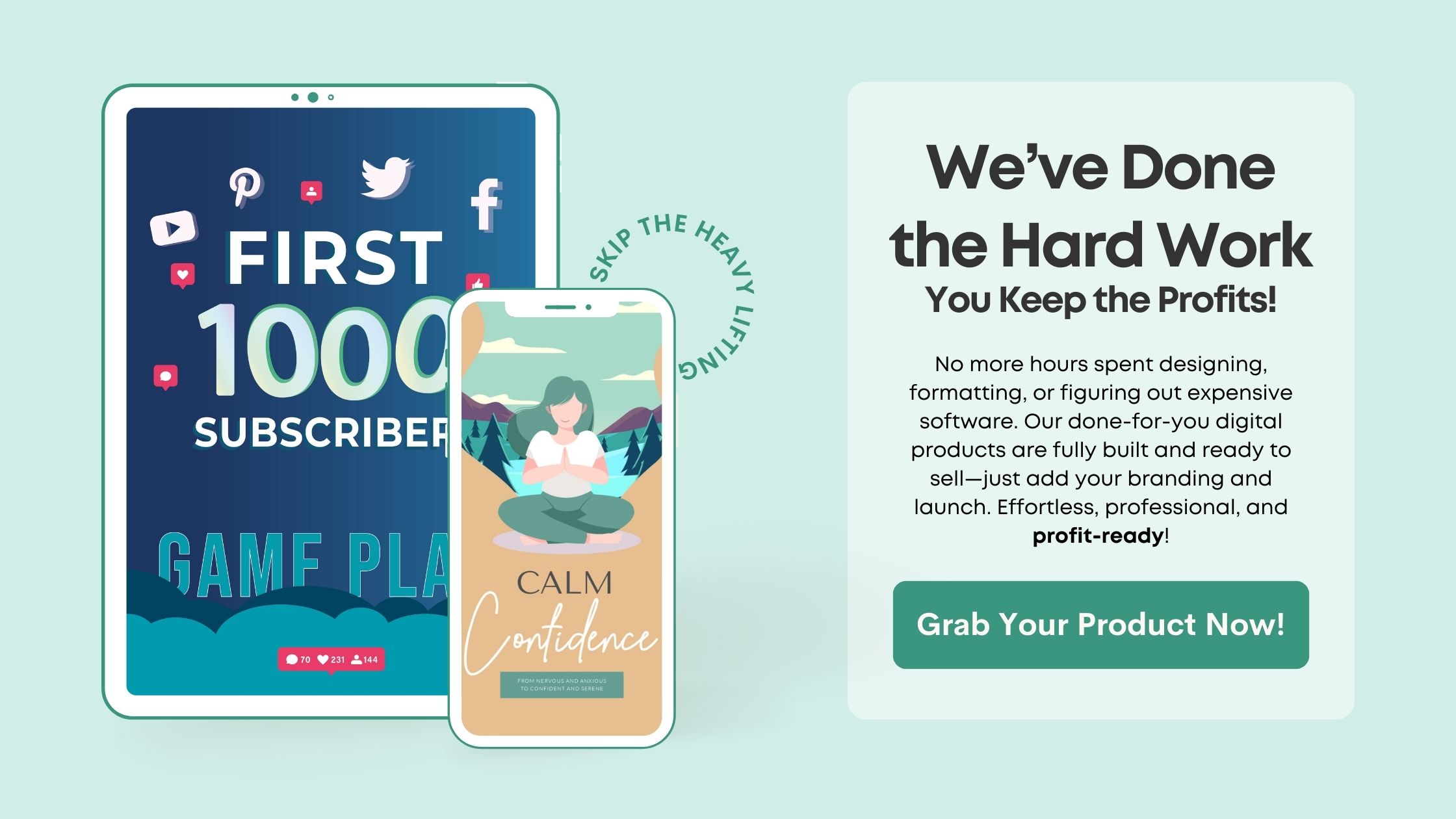Understanding Your Needs
Assessing Your Project
Before diving into the wide array of digital product creation tools, it’s essential to assess your project’s unique needs. I remember when I first started; I was overwhelmed by the choices available. But once I took a moment to pinpoint my project’s requirements, everything became clearer. Start by asking yourself what type of product you are creating. Is it software, an online course, or perhaps an eBook?
Your target audience also plays a critical role in this assessment. Are they tech-savvy, or are they new to the digital world? Understanding this can help you select tools that not only serve your needs but also resonate with your users. Tailoring your toolset to fit your audience can greatly enhance their experience with your product.
Don’t forget to consider your own skills as well. Some tools have steep learning curves, while others are user-friendly. If you’re a beginner, you might want to start with tools that are intuitive and widely supported. This way, you can focus on creating great content rather than struggling with complicated software.
Exploring Available Options
Researching Tools
Once you’ve assessed your needs, it’s time to explore the options available. I often recommend creating a list of potential tools that fit your criteria. Start by checking out reviews, watching tutorials, and maybe even joining communities where users discuss their experiences. This can save you so much time and effort in the long run.
Don’t forget to look at both paid and free tools. While premium software can come with advanced features, there are often fantastic free tools available that might perfectly suit your needs without breaking the bank. Just because something is free doesn’t mean it’s not worth considering!
If possible, gather recommendations from peers or mentors. Their insights can provide you with valuable perspectives and may even lead you to discover tools you haven’t considered yet. Personal experiences from real users often provide the best guidance.
Testing and Experimentation
Utilizing Free Trials
One of the most effective ways to determine if a tool is right for you is to use free trials or demo versions. I remember trying out several tools before settling on my go-to options. Don’t hesitate to experiment! Most platforms offer a trial period, so take advantage of that and really dive into the interface and features.
While testing, focus on your pre-assessed needs. Try to apply specific scenarios that mimic your actual workflow. This will give you a realistic view of how well the tool performs under the conditions you’ll be using it in.
Also, pay attention to customer support during your trial period. This can be a key indicator of how responsive a company is, and if you encounter issues later down the line, trust me, solid customer support is invaluable. Good support will make your use of the tool much smoother.
Making a Decision
Evaluating Based on Criteria
After you’ve tested a few tools, it’s time to make a decision. Sit down with all the information you gathered and evaluate each tool based on your initial assessment. Consider factors like user experience, compatibility with other tools you may use, and scalability. It’s important to think long-term, as your needs may evolve.
Another important factor to consider is the cost versus the value provided. Sometimes it’s worth paying a bit more for tools that can save you invaluable time or help you produce better quality products. Remember, the right tool can significantly enhance your productivity.
Lastly, don’t feel pressured to choose just one tool. It’s common for creators to use a combination of tools that work well together. Just make sure that they integrate smoothly to avoid any workflow hiccups.
Implementing and Learning
Onboarding Yourself and Your Team
Once you’ve picked your tools, it’s crucial to onboard yourself and any collaborators you have on how to use them effectively. I find that spending some time going through tutorials or training materials can make a huge difference in your comfort level with a new tool.
Consider creating guides or checklists for your team if you’re not a solo creator. This ensures everyone is on the same page and can use the tools effectively. A common pitfall is assuming everyone knows how to navigate a new tool just because you do!
Finally, keep an open mind to continuous learning. Tools mature and update often, and staying in tune with new features can help enhance your product creation process over time. Join forums, subscribe to newsletters, or follow related social media accounts to stay engaged and informed.
FAQ
1. How do I know what tools are best for my specific project?
Start by assessing your project’s requirements, audience, and your own skills. Narrow your focus down to tools that meet these criteria and research their features thoroughly.
2. Are free tools worth using?
Absolutely! Many free tools are robust and versatile. Evaluate their features versus your needs before assuming you need to pay for premium options.
3. How can I effectively test a new tool?
Utilize free trials and dive deep into the tool’s features. Try to mimic your actual work processes during the trial to gauge how the tool fits into your workflow.
4. Is it advisable to use multiple tools for one project?
Yes, it’s quite common to use a combination of tools to meet various needs. Just ensure that they integrate well to avoid any disjointed workflows.
5. What should I do if I encounter issues with a new tool?
Reach out to the tool’s customer support. Their responsiveness during your trial can be a great indicator of the support you’ll receive later. It’s always better to clear issues sooner rather than later.