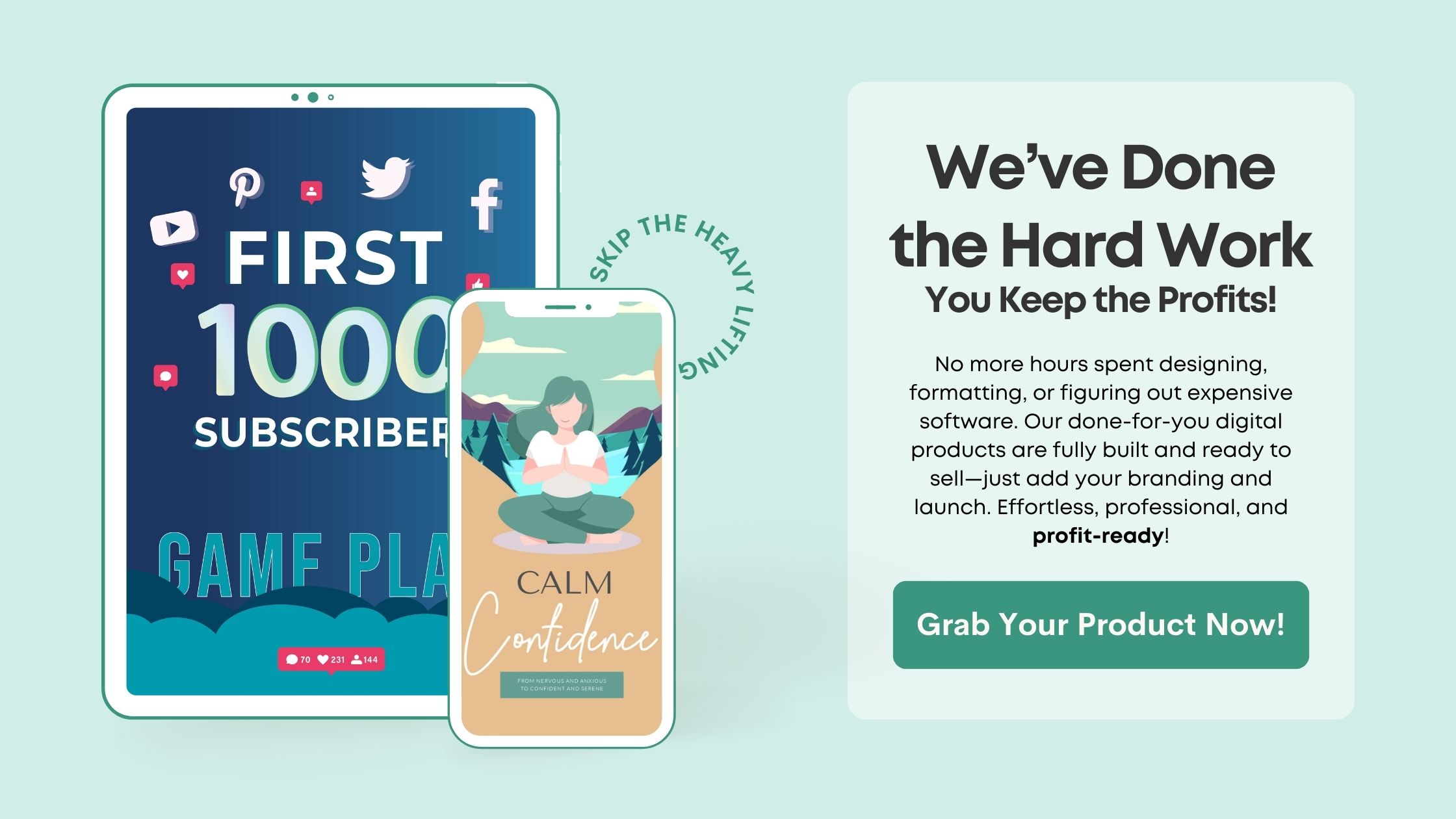Identify Your Audience
Understanding Who Needs Your Templates
First and foremost, knowing who you’re creating for is key. In my experience, targeting the right audience can mean the difference between a template that collects dust and one that flies off the digital shelves. When you tailor your templates to a specific audience, their needs become crystal clear and totally align with what you’re providing.
Of course, this means you might have to do a little research to understand the nuances of your audience. Dive into social media platforms, engage in relevant online communities, or simply look at existing products in the same niche. This groundwork will help you create templates that fit like a glove for your customers.
Plus, there’s something empowering about speaking directly to a particular group. This isn’t just a product; your templates become a solution to their unique problems. That emotional connection builds trust, and guess what? Trust turns into sales.
Design with User Experience in Mind
Functionality Over Aesthetics
While a stunning design can capture attention, I’ve found that functionality is what keeps customers coming back. Imagine using a template that looks fabulous but drives you nuts because it’s not user-friendly. I’ve been there, and trust me, it’s a frustrating experience! Designs should enhance usability, not overshadow it.
This means creating intuitive layouts, clear instructions, and minimizing the number of steps needed to achieve results. When crafting your templates, put yourself in the shoes of your user. Anticipate their needs, preferences, and even their potential frustrations.
Ultimately, a template that’s easy to use coupled with just the right aesthetic elements will keep clients not only satisfied but eager to return for more. They’ll appreciate the effort you put into creating something that works well and looks great at the same time.
Offer Value Beyond the Template
Incorporating Additional Resources
One way to make your templates stand out is by adding extra resources that compliment the main product. This could be blog posts, video tutorials, or even a cheat sheet. I’ve seen that the more value you add, the more your customers will feel they’re getting a deal.
For instance, if you’re offering a social media template, why not include a guide on best practices for posting? Or if it’s a financial template, a short eBook explaining key financial strategies could work wonders. It’s all about surrounding your template with the right content that enhances its usability.
Remember, your aim is to create a package that feels comprehensive and supportive. That way, your customers won’t just walk away with a template; they’ll gain knowledge and tools to effectively use it. This builds loyalty, which is priceless in today’s competitive market.
Market Effectively
Getting the Word Out
Now let’s talk about marketing your templates! It’s easy to think “If I build it, they will come,” but that’s not quite how it works in the real world. I’ve learned the hard way that shouting into the void doesn’t yield results. Instead, getting strategic about your marketing is the name of the game.
Start with social media platforms where your target audience hangs out. Post engaging content that not only showcases your templates but also educates and interacts with followers. As someone who has personally witnessed the power of social engagement, I can assure you it makes a difference!
Additionally, consider using email marketing to keep your audience in the loop. Regularly send out newsletters featuring tips, success stories, and new template launches. A personal email can feel much warmer than a generic post, establishing a deeper connection with your audience.
Gather Feedback and Iterate
The Importance of User Input
Lastly, never underestimate the power of feedback. After all, creating templates isn’t a one-and-done deal; it’s an evolving process. After launching your template, I encourage you to actively solicit feedback from your users. This can help you catch things you might have missed and also show customers that their opinions matter.
This can be done through surveys, reviews, or even informal chats with users. When I’ve reached out for feedback, I’ve discovered valuable insights that have shaped my templates into something even better. It helps to keep the improvement cycle going!
Keep in mind that this isn’t just about fixing mistakes; it’s about evolving your product based on the needs and wants of your audience. By continuously iterating your template, you’ll stay ahead of the competition and keep your audience engaged.
FAQs
1. Why is identifying my audience vital for template creation?
Identifying your audience ensures that your templates cater directly to their specific needs, making them more appealing and likely to purchase.
2. How can I make my templates user-friendly?
Focus on functionality, create intuitive layouts, and provide clear instructions to enhance user experience while using your templates.
3. What additional resources can I offer with my templates?
You can include blog posts, video tutorials, or guides that align with the needs of your templates to provide extra value to your customers.
4. What are effective ways to market my templates?
Utilize social media and email marketing to engage with your audience, share content, and keep them informed about your latest offerings.
5. How do I gather feedback from my customers?
Use surveys or direct communication to collect user feedback. This will provide insights that can help you improve your templates and keep them relevant.