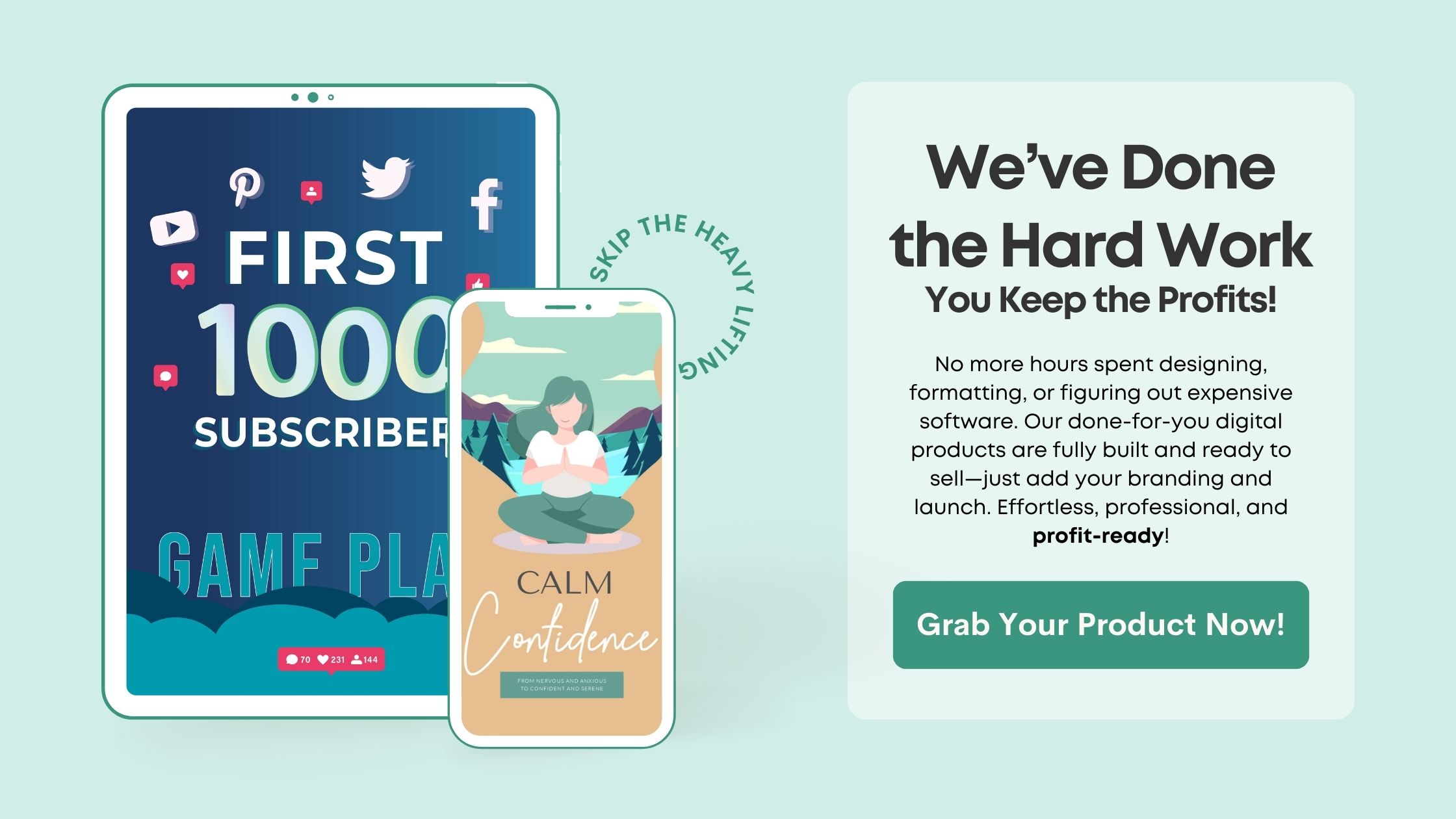Hey there! If you’re wanting to dive into the world of selling digital products, you may have heard buzz about Pinterest. Trust me, this platform can be a game changer. From my own experience, I’ve learned a thing or two about maximizing Pinterest for sales, and I’m excited to share the secrets that helped me along the way. Let’s step through how you can turn Pinterest into a powerful sales tool!
Creating Eye-Catching Pins
Understanding Visual Appeal
The first thing you need to grasp is that Pinterest is all about visuals. Imagine scrolling through your feed; what grabs your attention? Bright colors, interesting layouts, and unique designs, right? When I create pins, I always think about what would make me stop scrolling. Use high-quality images and bold text to make your message pop!
Don’t forget to maintain a cohesive aesthetic. If you sprinkle your brand colors throughout your pins, it creates a professional vibe that makes users more likely to click through. Trust me, it works wonders!
Lastly, consider adding some engaging elements like icons or infographics. Not only do they enhance the visual appeal, but they also make information digestible. I’ve found that people love getting ideas or tips in a concise format, which helps my pins stand out even more.
Crafting Compelling Descriptions
Your pin description is just as important as the visual. It’s where you can connect with your audience. I recommend using keywords that resonate with your target audience. This not only helps with Pinterest searches but also makes your content relatable. I usually ask myself, “What would my ideal customer be searching for?”
Be sure also to include a call-to-action (CTA). Whether it’s “Check this out!” or “Download now!”, a solid CTA creates urgency and encourages the click. I’ve seen my conversion rates soar just by tweaking my CTAs!
Incorporating hashtags can also increase visibility; think of them as little breadcrumbs leading people to your content. It can be appealing to think that with the right wording, I could connect with someone half the world away who is interested in what I’m selling!
Using Tailwind for Pin Scheduling
Feeling overwhelmed with the sheer volume of content needed? That’s where a scheduling tool like Tailwind comes in. I absolutely love how it takes the stress out of posting. With Tailwind, I can visually plan my pins and set them to post automatically. It’s a massive time-saver!
One of the coolest features is “SmartLoop,” which allows you to recycle your best-performing content periodically – increasing your reach without additional effort. It’s like having a little marketing assistant working around the clock!
And, Tailwind’s analytics make it super easy to see what’s working and what’s not. This way, you can focus on creating content that resonates with your audience the most. Trust me, it makes a world of difference.
Building a Strong Profile
Profile Optimization
Your Pinterest profile is your sales front door. You want it to welcome visitors warmly and entice them to explore what you have to offer. I focused on crafting a bio that reflects not just what I sell, but also my personality. Adding a quirky touch can make all the difference!
Include relevant keywords in your bio – it’s key for searchability. I typically jot down phrases that my target audience would use and incorporate them naturally into my description. The more informative yet approachable your bio is, the more clicks you’ll receive!
Also, ensure your profile picture is friendly and professional. It builds trust and makes potential buyers feel comfortable. People like to buy from real folks, not faceless companies!
Creating Boards that Reflect Your Brand
Next up is the need for well-organized boards. Think of them like categorized sections of a store – they need to be easy to navigate. I tend to create boards centered around themes that align with my products, but also include lifestyle-related topics that attract my ideal customer.
Consider adding descriptions to your boards. I’ve noticed that a detailed description helps not just with SEO but also how users see the value in following my boards. It’s about curating an experience for your audience!
And don’t shy away from collaborating with others! Group boards can help reach a wider audience, plus it’s a great way to network. I’ve built some fantastic relationships from group boards and reached new audiences in the process!
Consistency is Key
Consistency is everything on Pinterest, from the frequency of your pins to your branding across your profile. I always recommend pinning regularly, aiming for a few pins a day. It keeps you on users’ feeds and maintains visibility. With tools like Tailwind, I can reach multiple users without the grind!
Additionally, I keep an eye on seasonal trends. Tailoring your content to fit the times can engage more users. Whether it’s holidays or events, aligning your pins with current trends can boost your visibility!
Finally, don’t forget to engage! Comment on other pins, join community groups, and collaborate on ideas. Pinterest is a social platform, and the more active you are, the better results you’ll see.
Tracking Your Results and Learning
Making Use of Pinterest Analytics
One of the most powerful features Pinterest offers is its built-in analytics. When I first started, I spent time learning how to navigate these insights because they’re invaluable. Analytics reveal what’s resonating with your audience, guiding your future content strategy.
Look at which pins are gaining traction and try to understand why. It might be the images, the time you posted, or even the day of the week. Every piece of data is a little clue, and I often adjust my strategy based on these insights to maximize impact!
Also, keep a pulse on your audience demographics. Knowing who engages with your content allows me to tailor my messages and products directly to my target market. The more tailored your approach, the more likely you’ll see conversions!
Testing and Tweaking Strategy
A/B testing becomes my best friend when trying to tweak my strategy. This involves testing different versions of your pins to see which performs better. I sometimes change the wording on the CTA or swap images to assess what brings the best engagement.
Over time, I learned that even tiny tweaks could lead to higher click-through rates. It’s like fine-tuning an instrument; you may not hear the difference at first, but with each adjustment, your results get sweeter.
This trial-and-error approach has enhanced my growth overall. Be prepared to learn, pivot, and optimize consistently; that adaptability will keep your career flourishing!
Adapting to Feedback
Listening to feedback is crucial. Engaging with your audience can give amazing insights. When I receive messages about what they loved or what they wish I’d provide, I take that seriously. Feedback is a gift!
Not only does it guide the content creation process, but it also builds loyalty. When people feel heard, they’re more likely to return and buy. I often take feedback and share with my audience how it influenced new products or changes!
Remember, every comment on your profile has value; you should treat it as an opportunity to grow and enhance your offerings. Keep that conversation going!
Conclusion
So there you have it! Using Pinterest to sell digital products has proved to be a fantastic journey for me, and I’m jazzed to see where it can take you. By creating eye-catching pins, building a strong profile, being consistent, and utilizing analytics, you’ve got all the tools you need to succeed. Embrace the platform, stay creative, and let your personality shine through your pins!
FAQ
1. How often should I post on Pinterest?
Consistency is key! Aim for a few pins daily. Tools like Tailwind can help manage your posting schedule efficiently.
2. Can I use Pinterest for affiliate marketing?
Absolutely! Pinterest is an excellent platform for affiliate marketing. Just ensure that you disclose affiliate links appropriately in your descriptions!
3. What types of digital products sell well on Pinterest?
Digital products like e-books, printables, online courses, and templates tend to perform well. They cater to Pinterest users looking for solutions or ideas.
4. How do I find my target audience on Pinterest?
Engage with other similar profiles, use keywords in your descriptions, and analyze Pinterest’s demographic insights to better understand who interacts with your content.
5. Is it necessary to use keywords in my pin descriptions?
Yes! Keywords enhance visibility in searches, making it easier for users to discover your pins. It’s like giving your content a turbo-boost!
Related Content
- Here’s How to how to turn blog readers into paying customers
- This Strategy Will Transform Using Email Marketing to Sell Digital Goods
- What No One Tells You About launching your first online course
- Crush It With finding your best-selling product idea
- Why You Should scaling a shop that sells digital goods