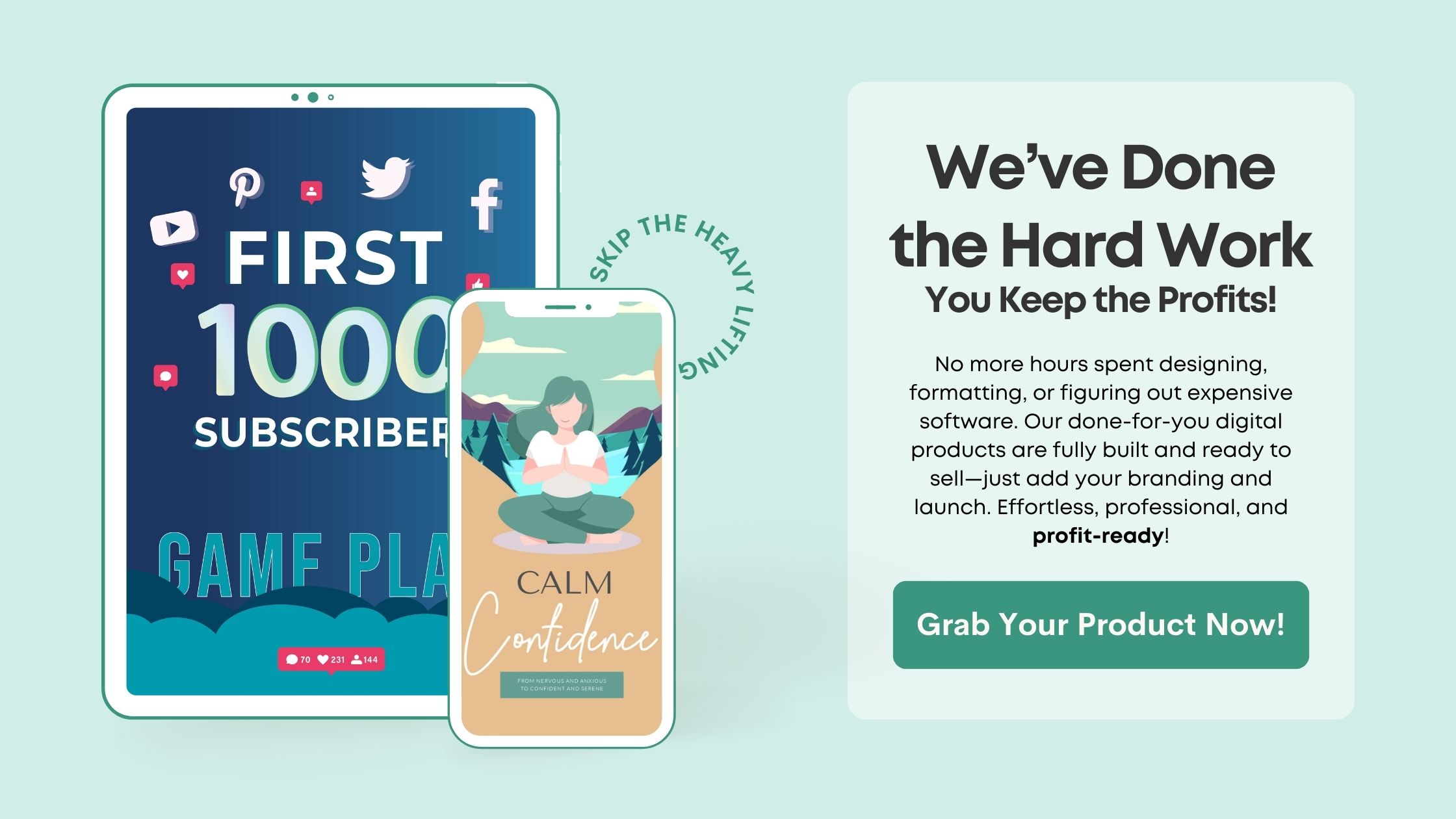Addressing Specific Pain Points
Understanding Your Audience’s Needs
One of the most profound lessons I’ve learned in my marketing journey is that truly effective products address real pain points. Your toolkit should hone in on the specific challenges your target audience faces. Spend some time listening to your potential customers. Use surveys, social media, or even direct conversations to find out what keeps them up at night.
By identifying these pain points, you set the stage for your toolkit to not only provide solutions but also resonate emotionally with your audience. They’ll feel understood, and trust me, that’s a fantastic way to build loyalty. When customers know you’ve designed something with their needs in mind, they’re much more likely to engage and invest.
Don’t underestimate the power of specificity. Instead of a broad toolkit that tries to do everything, focus on a niche area where you can offer expert advice and tools. This positions you as a go-to authority, which can lead to increased sales and customer trust over time.
Creating Real Value with Your Toolkit
Value is a buzzword we hear all over the place, but what does it really mean for your digital product? When I create a toolkit, I always ask myself, “What can I give that’s useful and actionable?” Tools need to help your audience accomplish something tangible, whether that’s increasing productivity, simplifying a process, or providing useful insights.
Think about what types of resources your audience gravitate toward. Do they prefer checklists, templates, or video tutorials? By incorporating diverse formats, you can cater to different learning styles and preferences, making your toolkit versatile.
Also, remember to keep updating your toolkit. This isn’t just a one-and-done deal. Regularly refining and expanding your toolkit based on customer feedback and evolving industry trends shows that you care. Keeping it fresh will keep your audience engaged and coming back for more.
Building Community Around Your Toolkit
A toolkit isn’t just a product; it can be the catalyst for a thriving community. When I launch a new toolkit, one of my primary goals is to engage users in a dialogue. This means creating forums, social media groups, or even dedicated email lists where users can share their experiences, tips, and questions.
Fostering that sense of community not only enhances the value of your toolkit but also encourages user-generated content. When users talk about their success with your tools, it serves as organic marketing that is incredibly powerful. It builds a sense of belonging around your brand, making it more than just a business.
Plus, communities can provide you with endless insights! By monitoring discussions, you can learn what users love, what they might be confused about, and how you can improve your toolkit. It’s an ongoing cycle of learning and adapting.
Enhancing User Experience
Simplifying Access and Usability
User experience is something I’ve become obsessed with over the years. A toolkit that’s complex or hard to navigate will deter users no matter how valuable it is. Ensure that your toolkit is intuitive and easy to access. Take the time to design it with the end-user in mind.
I always recommend user-testing—even if it’s just with a small focus group. Watching them interact with your toolkit can unveil a lot of hidden usability issues. You want your users to feel like they’re gliding through their experience, not wrestling with it!
Don’t forget about mobile users either! In today’s world, a significant portion of web traffic comes from mobile devices. Think about how your toolkit looks and operates on both desktop and mobile for a seamless experience across the board.
Providing Comprehensive Support
When someone invests in your toolkit, it’s essential to offer them ample support. I can’t stress enough how important it is to provide clear instructions and assistive materials. Think of FAQs, “how-to” videos, or even live Q&A sessions. The goal is to ensure that users can fully utilize your toolkit without feeling lost.
Moreover, offering post-launch support is crucial. Encourage users to ask questions and provide feedback through various channels. The more available you are to your users, the higher their satisfaction levels will be. Responding promptly shows that you value them and their experience.
As your toolkit grows, consider creating a resource library where users can access all forms of assistance. This not only enriches their experience but also reinforces your authority and commitment to their success.
Leveraging Feedback for Continuous Improvement
Feedback is gold, my friends! Once your toolkit is out there, actively seek and listen to user feedback. This can direct you toward what aspects of your toolkit are working and what may need an overhaul. I’ve made it a routine to reach out to users a few weeks post-launch to gather their insights.
Make it as easy as possible for users to share their thoughts. Whether it’s a quick survey or an invitation to chat, ease of communication will encourage more people to give their honest opinions. I’ve found that people are often willing to share their experiences if they know their voices matter.
Once you gather this feedback, it’s time to put it to work. Regularly updating your toolkit based on user suggestions not only improves the product but also makes your audience feel valued and included in the evolution of your brand.
Final Thoughts: Building a Sustainable Toolkit Business
In my experience, creating a digital toolkit is not just about generating revenue; it’s about providing value, building community, and fostering meaningful relationships with your customers. By addressing pain points, enhancing user experience, and constantly seeking feedback, you can create a product that not only sells but thrives.
Focus on your audience, stay adaptable, and remember that your toolkit is an ever-evolving asset. The journey may be challenging, but it’s also incredibly rewarding when you see the positive impact of your work on others. So, are you ready to design your next toolkit? Let’s get started!
FAQs
1. What is a toolkit in the context of digital products?
A toolkit is a collection of resources designed to help users solve specific problems or improve certain skills. This can include templates, guides, instructional videos, and other practical tools tailored to the audience’s needs.
2. How can I identify the pain points of my audience?
Engage with your target audience through surveys, social media polls, and direct conversations. Listen to their challenges and prioritize the most common issues to address in your toolkit.
3. How often should I update my toolkit?
Regular updates are essential. I recommend reviewing your toolkit every few months and making adjustments based on user feedback and evolving industry trends to keep it relevant and valuable.
4. What are some effective formats to include in my toolkit?
Consider diverse formats like checklists, worksheets, tutorials—basically anything that helps your users effectively implement what they learn. Tailor these formats to suit different learning styles for a broader appeal.
5. How can I foster a community around my toolkit?
Create discussion platforms such as forums or social media groups where users can share experiences and tips. Encourage dialogue and user-generated content, which helps build a loyal and supportive community around your product.